I was getting below error while committing the changes.
Simply adding .pre-commit-config.yaml file or deleting .git\hooks folder was not resolving my problem. So I added --no-verify option while committing and it solved my problem.
Now, I am trying to deploy my react app to Github Pages. When I run npm run deploy I get the same error as shown in the below picture.
How I can add --no-verify option while npm run deploy? Simply adding .pre-commit-config.yaml file or deleting .git\hooks folder is not resolving the problem.
I don't want to try pre-commit uninstall command because the command might uninstall the pre-commit globally.
Is there any alternative to disable the hooks locally specific to the current repository?
Edit:
I tried pre-commit uninstall as well. Still throws the same error when I do npm run deploy.

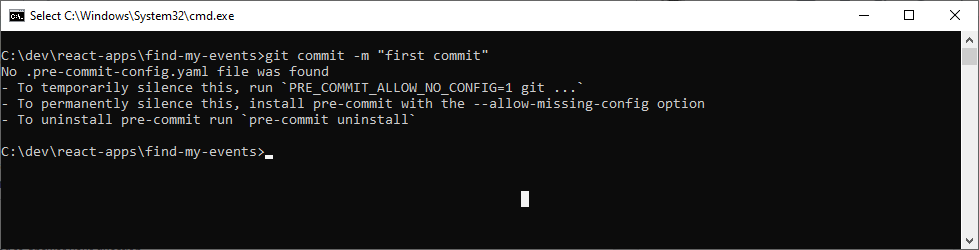
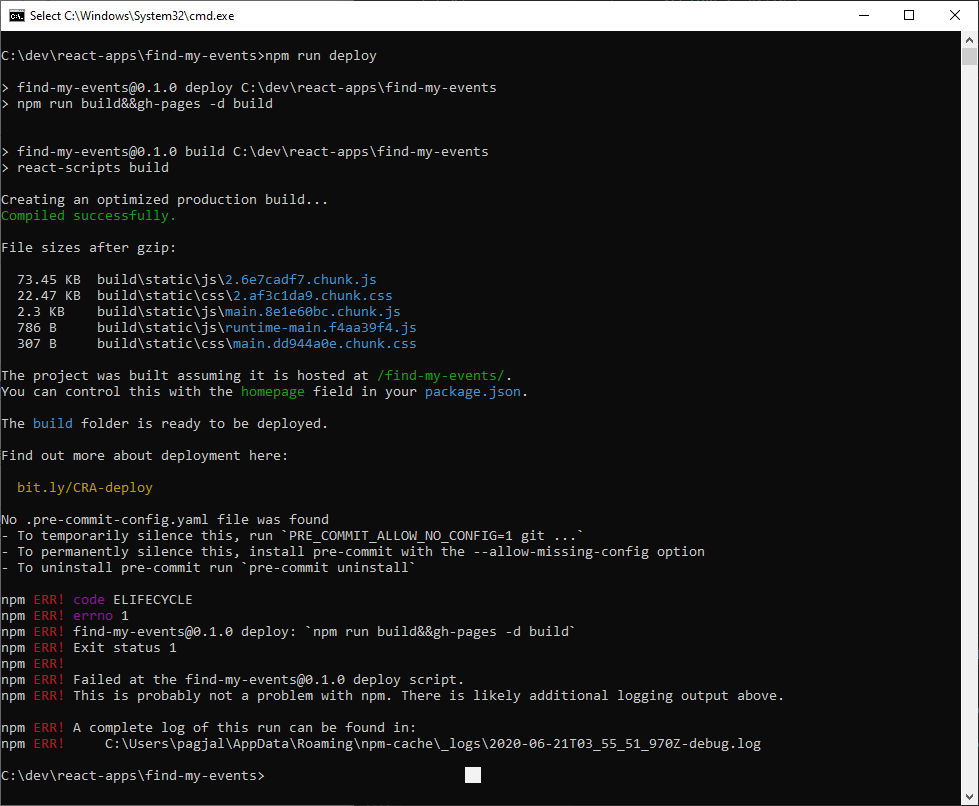
c:\dev\react-apps\find-my-event\.git\hooks? – Vanvanadatehooksfolder contains onlypre-commitfile. – Appalpre-commit.sample" or "pre-commit"? Because if you renamepre-commitinpre-commit.xxx, you will desactivate it. – Vanvanadatepre-commit" – Appal