java.io has many different I/O streams, (FileInputStream, FileOutputStream, FileReader, FileWriter, BufferedStreams... etc.) and I am confused in determining the differences between them. What are some examples where one stream type is preferred over another, and what are the real differences between them?
This is a big topic! I would recommend that you begin by reading I/O Streams:
An I/O Stream represents an input source or an output destination. A stream can represent many different kinds of sources and destinations, including disk files, devices, other programs, and memory arrays.
Streams support many different kinds of data, including simple bytes, primitive data types, localized characters, and objects. Some streams simply pass on data; others manipulate and transform the data in useful ways.
Streams: one byte at a time. Good for binary data.
Readers/Writers: one character at a time. Good for text data.
Anything "Buffered": many bytes/characters at a time. Good almost all the time.
When learning Java I made this mental scheme about java.io:
Streams
- byte oriented stream (8 bit)
- good for binary data such as a Java .class file
- good for "machine-oriented" data
Readers/Writers
- char (utf-16) oriented stream (16 bit)
- good for text such as a Java source
- good for "human-oriented" data
Buffered
- always useful unless proven otherwise
This is a big topic! I would recommend that you begin by reading I/O Streams:
An I/O Stream represents an input source or an output destination. A stream can represent many different kinds of sources and destinations, including disk files, devices, other programs, and memory arrays.
Streams support many different kinds of data, including simple bytes, primitive data types, localized characters, and objects. Some streams simply pass on data; others manipulate and transform the data in useful ways.
Separate each name into words: each capital is a different word.
- File Input Stream is to get Input from a File using a Stream.
- File Output Stream is to write Output to a File using a Stream
And so on and so forth
As mmyers wrote :
Streams: one byte at a time.
Readers/Writers: one character at a time.
Buffered*: many bytes/characters at a time.
The specialisations you mention are specific types used to provide a standard interface to a variety of data sources. For example, a FileInputStream and an ObjectInputStream will both implement the InputStream interface, but will operate on Files and Objects respectively.
Java input and output is defined in terms of an abstract concept called a “stream”, which is a sequence of data. There are 2 kinds of streams.
- Byte streams (8 bit bytes) Æ Abstract classes are: InputStream and OutputStream
- Character streams (16 bit UNICODE) Æ Abstract classes are: Reader and Writer
java.io.* classes use the decorator design pattern. The decorator design pattern attaches
responsibilities to objects at runtime. Decorators are more flexible than inheritance because the inheritance
attaches responsibility to classes at compile time. The java.io.* classes use the decorator pattern to construct
different combinations of behavior at runtime based on some basic classes.
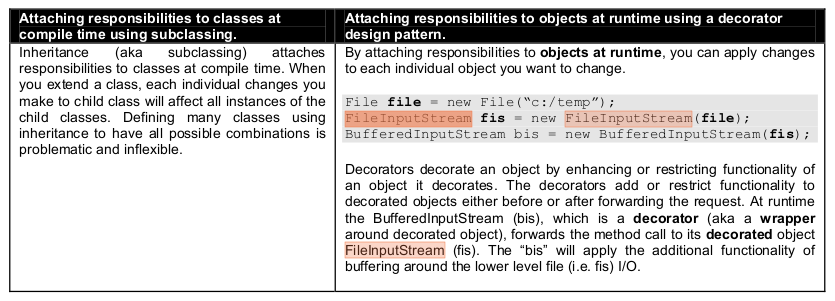
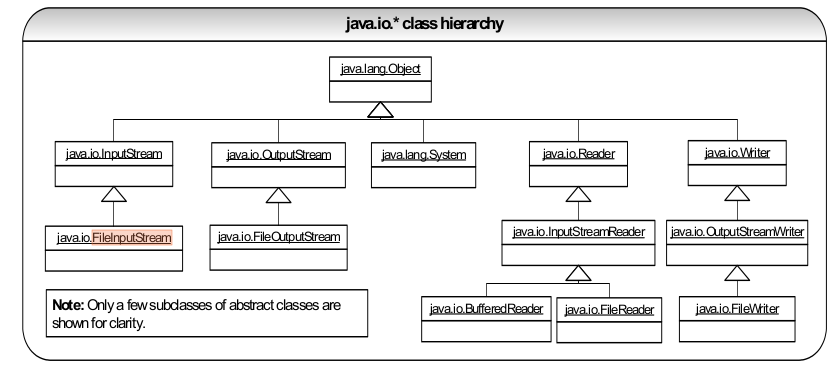
from the book Java/J2EE Job Interview Companion By K.Arulkumaran & A.Sivayini
Byte streams are mostly and widely used stream type in java 1.0 for both character and for byte. After java 1.0 it was deprecated and character streams plays a important role. ie., for example
BufferedReader will get the character from the source, and its constructor looks like BufferedReader(Reader inputReader)..
Here Reader is an abstract class and the once of its concrete classes are InputStreamReader, which will converts bytes into characters and take input from the keyboard(System.in)...
BufferedReader : Contains internal Buffer that will read characters from the stream. Internal counter keeps track of next character to be supplied to the buffer thru read(). InputStreamReader will takes input as bytes and converts internally into characters.
© 2022 - 2024 — McMap. All rights reserved.
