I have added some things to my mobile application, such as adds or animation-lists. The thing is that I could generate APKs perfectly some days ago and, since the moment y added those things, Android Studio does not let me generate them. It has the following error.
Entry name 'META-INF/androidx.vectordrawable_vectordrawable.version' collided
Or these other ones:
Execution failed for task ':app:packageDebug'. A failure occurred while executing com.android.build.gradle.internal.tasks.Workers$ActionFacade Entry name 'META-INF/androidx.vectordrawable_vectordrawable.version' collided
I have no idea what could get wrong. Thank you so much.

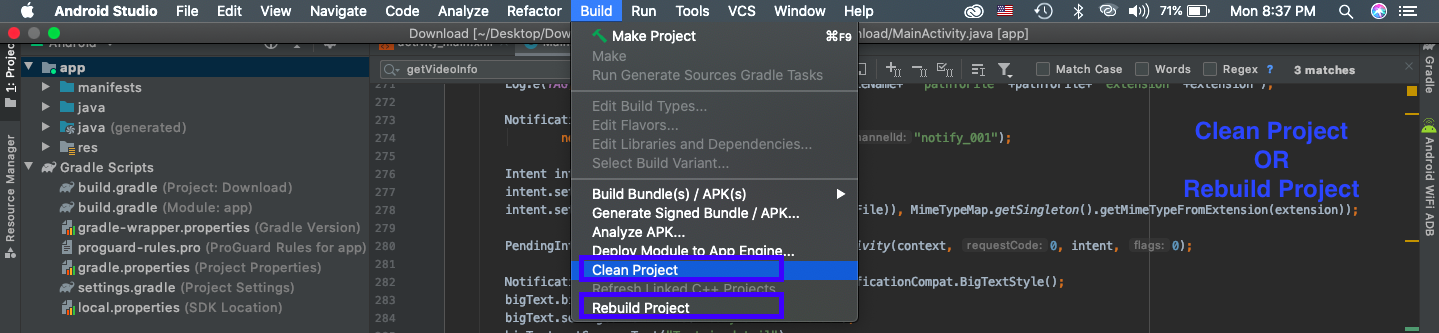
exclude "META-INF/androidx.vectordrawable**"– Flywheel