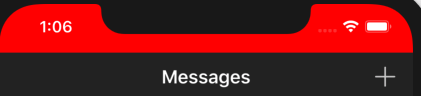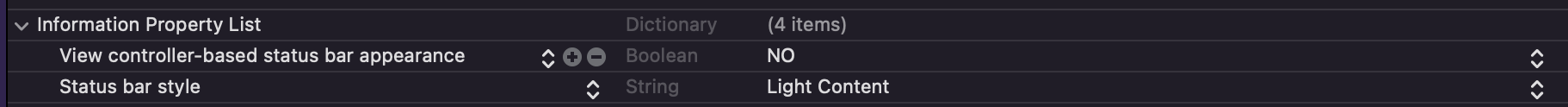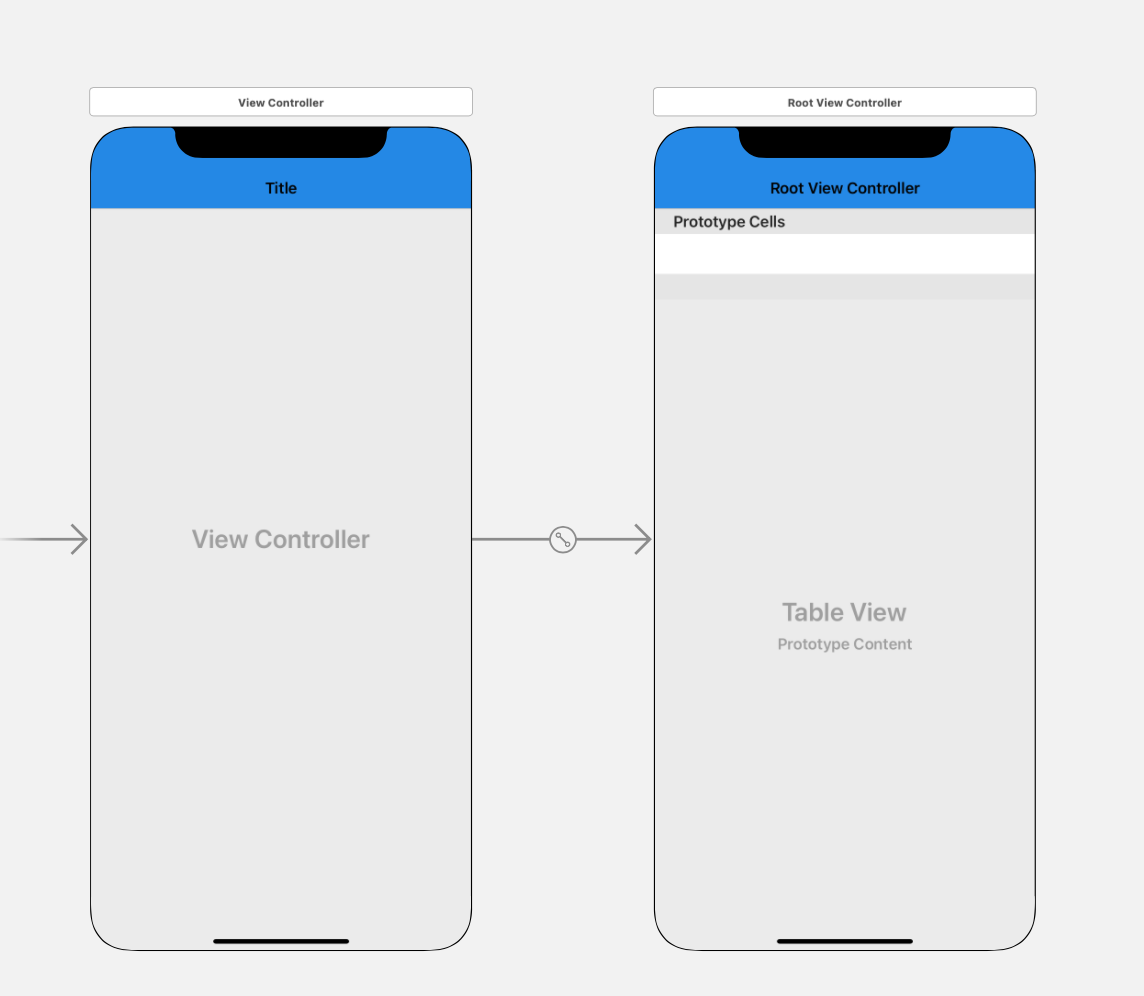With the arrival of iOS 13 statusBar's view is no longer accessible trough:
value(forKey: "statusBar") as? UIView
Due to:
Terminating app due to uncaught exception 'NSInternalInconsistencyException', reason: 'App called -statusBar or -statusBarWindow on UIApplication: this code must be changed as there's no longer a status bar or status bar window. Use the statusBarManager object on the window scene instead.'
But it's not clear how it should be used for changing colours as keyWindow?.windowScene?.statusBarManager does not appear to contain anything related to it.
I'm compiling my code with (iOS 10, *) compatibility, so I intend to continue using UIKit.
Any ideas regarding this subject?