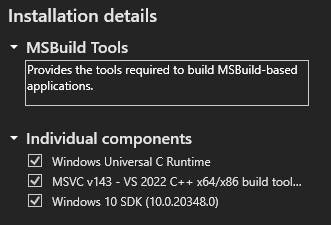TA-Lib windows distribution from here https://www.lfd.uci.edu/~gohlke/pythonlibs/#ta-lib, but only support to 3.10. How to install Ta-lib with python 3.11 in Windows?
Instructions from the README for installing on Windows:
Download ta-lib-0.4.0-msvc.zip and unzip to
C:\ta-lib.This is a 32-bit binary release. If you want to use 64-bit Python, you will need to build a 64-bit version of the library. Some unofficial (and unsupported) instructions for building on 64-bit Windows 10, here for reference:
- Download and Unzip
ta-lib-0.4.0-msvc.zip- Move the Unzipped Folder
ta-libtoC:\- Download and Install Visual Studio Community (2015 or later)
- Remember to Select
[Visual C++]Feature- Build TA-Lib Library
- From Windows Start Menu, Start
[VS2015 x64 Native Tools Command Prompt]- Move
to C:\ta-lib\c\make\cdr\win32\msvc- Build the Library
nmake
But then:
ERROR: Failed building wheel for TA-Lib
Failed to build TA-Lib
ERROR: Could not build wheels for TA-Lib, which is required to install pyproject.toml-based projects