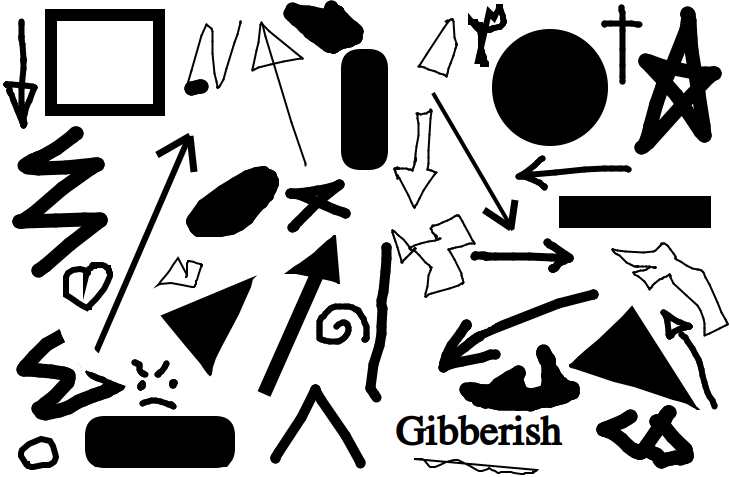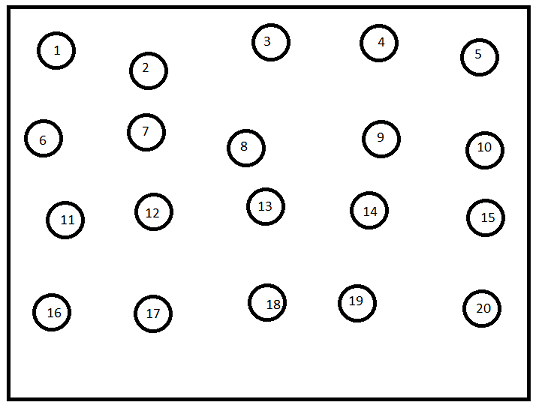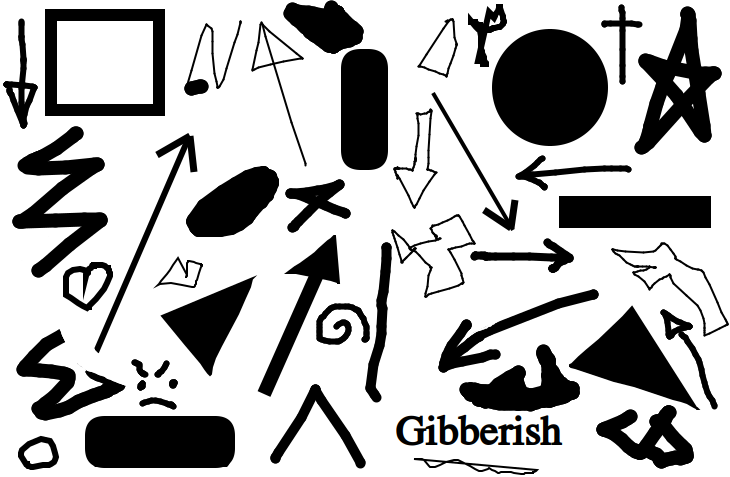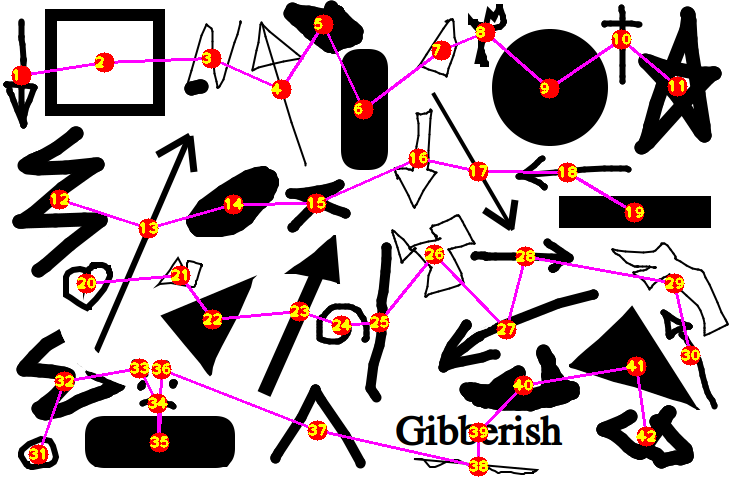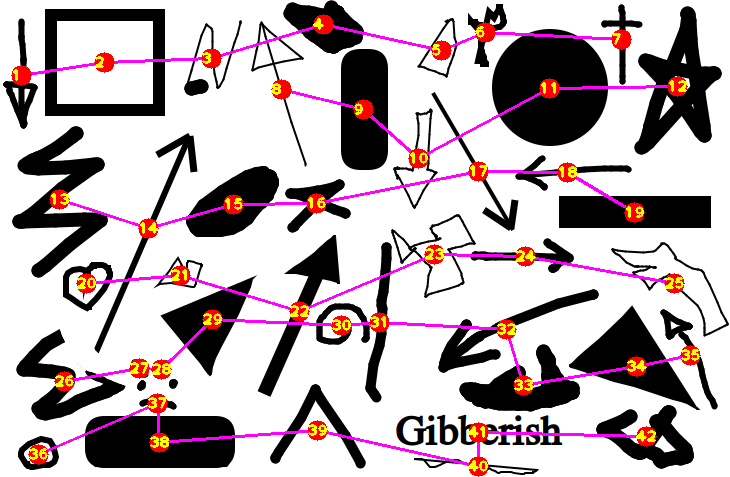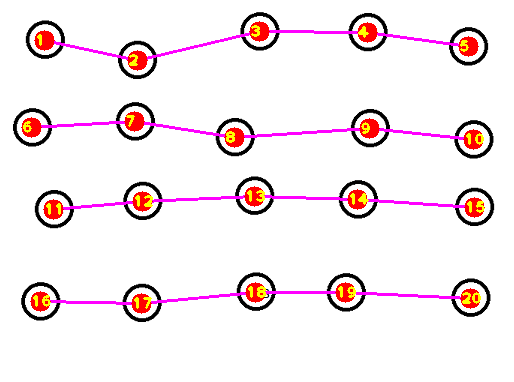The resulting numbering depends on how many rows you want there to be. With the program I will show you how to make, you can specify the number of rows before you run the program.
For example, here is the original image:
![enter image description here]()
Here is the numbered image when you specify 4 rows:
![enter image description here]()
Here is the numbered image when you specify 6 rows:
![enter image description here]()
For the other image you provided (with its frame cropped so the frame won't be detected as a shape), you can see there will be 4 rows, so putting 4 into the program will give you:
![enter image description here]()
Let's have a look at the workflow considering 4 rows. The concept I used is to divide the image into 4 segments along the y axis, forming 4 rows. For each segment of the image, find every shape that has its center in that segment. Finally, order the shapes in each segment by their x coordinate.
- Import the necessary libraries:
import cv2
import numpy as np
- Define a function that will take in an image input and return the image processed to something that will allow python to later retrieve their contours:
def process_img(img):
img_gray = cv2.cvtColor(img, cv2.COLOR_BGR2GRAY)
img_canny = cv2.Canny(img_gray, 100, 100)
kernel = np.ones((2, 3))
img_dilate = cv2.dilate(img_canny, kernel, iterations=1)
img_erode = cv2.erode(img_dilate, kernel, iterations=1)
return img_erode
- Define a function that will return the center of a contour:
def get_centeroid(cnt):
length = len(cnt)
sum_x = np.sum(cnt[..., 0])
sum_y = np.sum(cnt[..., 1])
return int(sum_x / length), int(sum_y / length)
- Define a function that will take in a processed image and return the center points of the shapes found in the image:
def get_centers(img):
contours, hierarchies = cv2.findContours(img, cv2.RETR_EXTERNAL, cv2.CHAIN_APPROX_NONE)
for cnt in contours:
if cv2.contourArea(cnt) > 100:
yield get_centeroid(cnt)
- Define a function that will take in an image array,
img, an array of coordinates, centers, the number of segments for the image, row_amt, and the height of each segment, row_h, as input. It will return row_amt arrays (sorted by their x coordinates), each containing every point in centers that lies in its corresponding row of the image:
def get_rows(img, centers, row_amt, row_h):
centers = np.array(centers)
d = row_h / row_amt
for i in range(row_amt):
f = centers[:, 1] - d * i
a = centers[(f < d) & (f > 0)]
yield a[a.argsort(0)[:, 0]]
- Read in the image, get its processed form using the
processed function defined, and get the center of each shape in the image using the centers function defined:
img = cv2.imread("shapes.png")
img_processed = process_img(img)
centers = list(get_centers(img_processed))
- Get the height of the image to use for the
get_rows function defined, and define a count variable, count, to keep track of the numbering:
h, w, c = img.shape
count = 0
- Loop through the centers of the shape divided into 4 rows, drawing the line that connects the rows for visualization:
for row in get_rows(img, centers, 4, h):
cv2.polylines(img, [row], False, (255, 0, 255), 2)
for x, y in row:
- Add to the
count variable, and draw the count onto the specific location on the image from the row array:
count += 1
cv2.circle(img, (x, y), 10, (0, 0, 255), -1)
cv2.putText(img, str(count), (x - 10, y + 5), 1, cv2.FONT_HERSHEY_PLAIN, (0, 255, 255), 2)
- Finally, show the image:
cv2.imshow("Ordered", img)
cv2.waitKey(0)
Altogether:
import cv2
import numpy as np
def process_img(img):
img_gray = cv2.cvtColor(img, cv2.COLOR_BGR2GRAY)
img_canny = cv2.Canny(img_gray, 100, 100)
kernel = np.ones((2, 3))
img_dilate = cv2.dilate(img_canny, kernel, iterations=1)
img_erode = cv2.erode(img_dilate, kernel, iterations=1)
return img_erode
def get_centeroid(cnt):
length = len(cnt)
sum_x = np.sum(cnt[..., 0])
sum_y = np.sum(cnt[..., 1])
return int(sum_x / length), int(sum_y / length)
def get_centers(img):
contours, hierarchies = cv2.findContours(img, cv2.RETR_EXTERNAL, cv2.CHAIN_APPROX_NONE)
for cnt in contours:
if cv2.contourArea(cnt) > 100:
yield get_centeroid(cnt)
def get_rows(img, centers, row_amt, row_h):
centers = np.array(centers)
d = row_h / row_amt
for i in range(row_amt):
f = centers[:, 1] - d * i
a = centers[(f < d) & (f > 0)]
yield a[a.argsort(0)[:, 0]]
img = cv2.imread("shapes.png")
img_processed = process_img(img)
centers = list(get_centers(img_processed))
h, w, c = img.shape
count = 0
for row in get_rows(img, centers, 4, h):
cv2.polylines(img, [row], False, (255, 0, 255), 2)
for x, y in row:
count += 1
cv2.circle(img, (x, y), 10, (0, 0, 255), -1)
cv2.putText(img, str(count), (x - 10, y + 5), 1, cv2.FONT_HERSHEY_PLAIN, (0, 255, 255), 2)
cv2.imshow("Ordered", img)
cv2.waitKey(0)