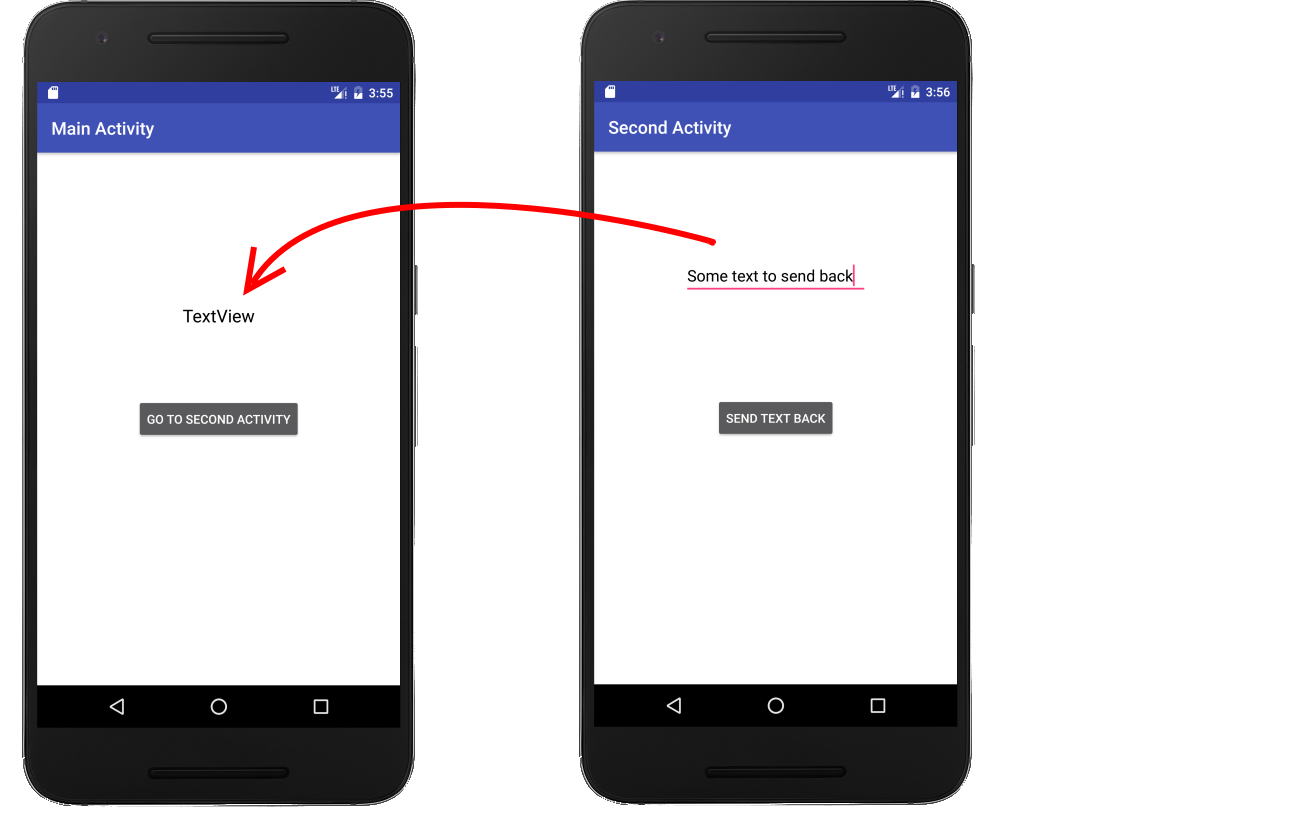UPDATE Mar. 2021
As in Activity v1.2.0 and Fragment v1.3.0, the new Activity Result APIs have been introduced.
The Activity Result APIs provide components for registering for a result, launching the result, and handling the result once it is dispatched by the system.
So there is no need of using startActivityForResult and onActivityResult anymore.
In order to use the new API, you need to create an ActivityResultLauncher in your origin Activity, specifying the callback that will be run when the destination Activity finishes and returns the desired data:
private val intentLauncher =
registerForActivityResult(ActivityResultContracts.StartActivityForResult()) { result ->
if (result.resultCode == Activity.RESULT_OK) {
result.data?.getStringExtra("key1")
result.data?.getStringExtra("key2")
result.data?.getStringExtra("key3")
}
}
and then, launching your intent whenever you need to:
intentLauncher.launch(Intent(this, YourActivity::class.java))
And to return data from the destination Activity, you just have to add an intent with the values to return to the setResult() method:
val data = Intent()
data.putExtra("key1", "value1")
data.putExtra("key2", "value2")
data.putExtra("key3", "value3")
setResult(Activity.RESULT_OK, data)
finish()
For any additional information, please refer to Android Documentation