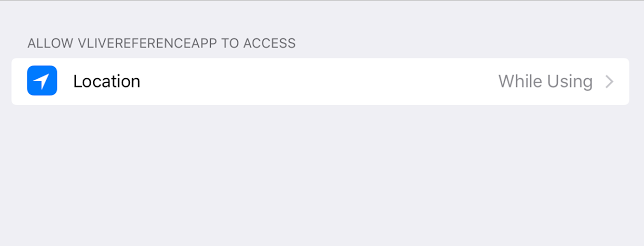Use following method to check device camera authorizationStatus. If not it will prompt for Access, if rejected if will show alert to navigate to App settings.
- (void)checkCameraPermission
{
// *** check for hardware availability ***
BOOL isCamera = [UIImagePickerController isSourceTypeAvailable:UIImagePickerControllerSourceTypeCamera];
if(!isCamera)
{
UIAlertView *alert = [[UIAlertView alloc]initWithTitle:APPName message:@"Camera not detected" delegate:nil cancelButtonTitle:@"OK" otherButtonTitles:nil, nil];
[alert show];
return;
}
// *** Store camera authorization status ***
AVAuthorizationStatus _cameraAuthorizationStatus = [AVCaptureDevice authorizationStatusForMediaType:AVMediaTypeVideo];
switch (_cameraAuthorizationStatus)
{
case AVAuthorizationStatusAuthorized:
{
_cameraAuthorizationStatus = AVAuthorizationStatusAuthorized;
// *** Camera is accessible, perform any action with camera ***
}
break;
case AVAuthorizationStatusNotDetermined:
{
NSLog(@"%@", @"Camera access not determined. Ask for permission.");
[AVCaptureDevice requestAccessForMediaType:AVMediaTypeVideo completionHandler:^(BOOL granted)
{
if(granted)
{
NSLog(@"Granted access to %@", AVMediaTypeVideo);
// *** Camera access granted by user, perform any action with camera ***
}
else
{
NSLog(@"Not granted access to %@", AVMediaTypeVideo);
// *** Camera access rejected by user, perform respective action ***
}
}];
}
break;
case AVAuthorizationStatusRestricted:
case AVAuthorizationStatusDenied:
{
// Prompt for not authorized message & provide option to navigate to settings of app.
dispatch_async( dispatch_get_main_queue(), ^{
NSString *message = NSLocalizedString( @"My App doesn't have permission to use the camera, please change privacy settings", @"Alert message when the user has denied access to the camera" );
UIAlertController *alertController = [UIAlertController alertControllerWithTitle:APPName message:message preferredStyle:UIAlertControllerStyleAlert];
UIAlertAction *cancelAction = [UIAlertAction actionWithTitle:NSLocalizedString( @"OK", @"Alert OK button" ) style:UIAlertActionStyleCancel handler:nil];
[alertController addAction:cancelAction];
// Provide quick access to Settings.
UIAlertAction *settingsAction = [UIAlertAction actionWithTitle:NSLocalizedString( @"Settings", @"Alert button to open Settings" ) style:UIAlertActionStyleDefault handler:^( UIAlertAction *action ) {
[[UIApplication sharedApplication] openURL:[NSURL URLWithString:UIApplicationOpenSettingsURLString]];
}];
[alertController addAction:settingsAction];
[self presentViewController:alertController animated:YES completion:nil];
});
}
break;
default:
break;
}
}