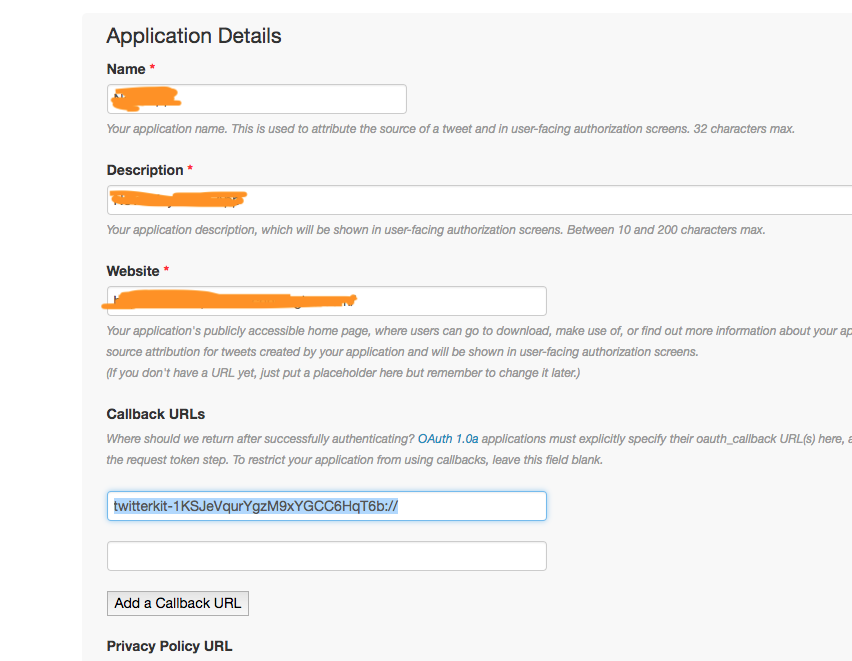In the twitter console I have a callback url from firebase linked. Yet when I try to authenticate using twitter I get the error:
"Request failed: forbidden (403)" UserInfo={NSLocalizedFailureReason=Twitter API error : <?xml version="1.0" encoding="UTF-8"?><errors><error code="415">Callback URL not approved for this client application. Approved callback URLs can be adjusted in your application settings</error></errors> (code (null))
Whats going on? I have tried everything , and no one else on the internet seems to have this issue but me?