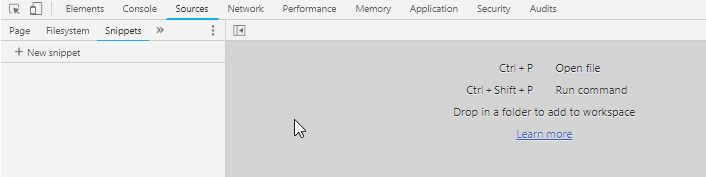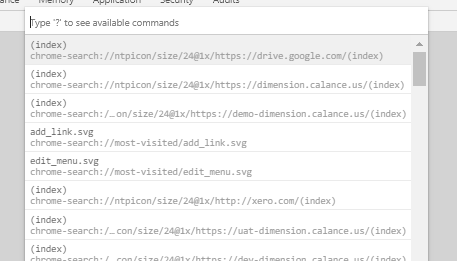I am looking for a javascript testing tool, like LinqPad for C#. Chrome has snippets, which let you edit and test javascript, and that looks close. However I cannot Open an existing file. Ctrl+P should do it, but that just brings up this help-like dialog.
I would like to be able to edit and save these scripts. Any idea how to do so? Google's help is, as usual, not so helpful.