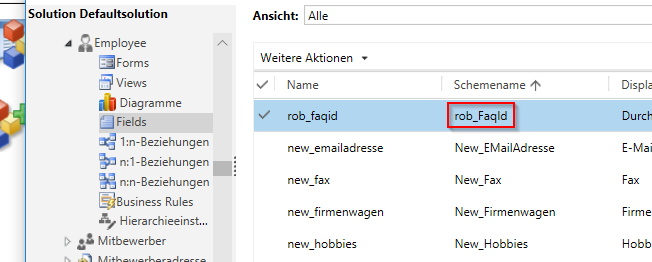I am getting an error which I just cannot seem to debug. I am trying to create a custom activity entity via custom HTML/JavaScript web resource.
The user clicks a button and the following params:
var params = {
'[email protected]': '/rob_faqs(guid-here)',
'rob_source': 180840000,
'subject': 'Signpost',
'actualstart': new Date(),
'actualend': new Date()
};
Are passed to this URL:
https://dynamicsorg/api/data/v8.2/rob_quickactions/
With the following headers:
xhr.setRequestHeader('OData-MaxVersion', '4.0');
xhr.setRequestHeader('OData-Version', '4.0');
xhr.setRequestHeader('Accept', 'application/json');
xhr.setRequestHeader('Content-Type', 'application/json; charset=utf-8');
xhr.setRequestHeader('Prefer', 'return=representation');
This gives me a HTTP code of 400 (bad request) and this error message:
An undeclared property 'rob_faqid' which only has property annotations in the payload but no property value was found in the payload. In OData, only declared navigation properties and declared named streams can be represented as properties without values.
Interestingly, I get this error whether I use an actual GUID or if I put some gibberish in there (suggesting it is not to do with the value being passed in).
I can create the records manually via the standard form.
I am using the odata.bind elsewhere within the same project with no errors.