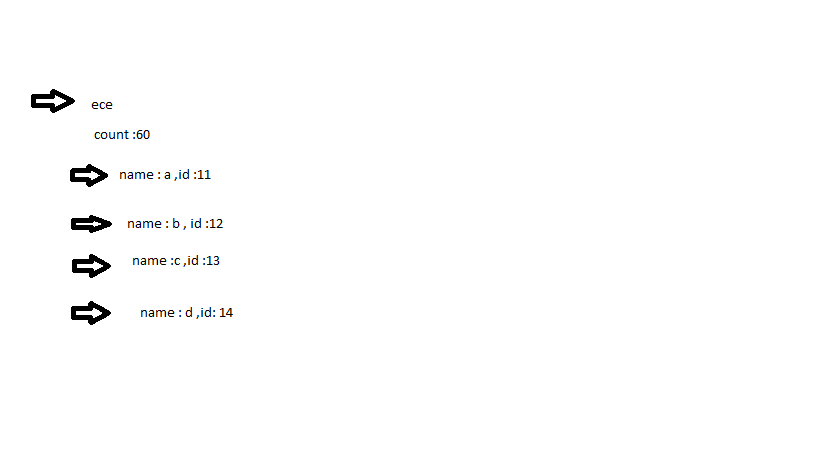I am trying to do a material angular mat-tree based app but when i run this code it is not displaying values and i am not getting any error how can i resolve this help me out to move forward
when we open app we need to show class names
below i have added my html and component code
<mat-nested-tree-node *matTreeNodeDef="let node; when: hasNestedChild">
<li>
<div class="mat-tree-node">
<button mat-icon-button matTreeNodeToggle
[attr.aria-label]="'toggle ' + node.filename">
<mat-icon class="mat-icon-rtl-mirror">
{{nestedTreeControl.isExpanded(node) ? 'expand_more' : 'chevron_right'}}
</mat-icon>
</button>
</div>
<ul [class.example-tree-invisible]="!nestedTreeControl.isExpanded(node)">
<ng-container matTreeNodeOutlet></ng-container>
</ul>
</li>
</mat-nested-tree-node>
component:
const TREE_DATA = [
{
"class":"ece",
"count":60,
"students": [
{"name":"a","id":"11"},
{"name":"b","id":"12"},
{"name":"c","id":"13"},
{"name":"d","id":"14"}
]
},
{
"class":"mech",
"count":60,
"students": [
{"name":"r","id":"21"},
{"name":"e","id":"22"},
{"name":"w","id":"23"},
{"name":"q","id":"24"}
]
}
];
@Injectable()
export class FileDatabase {
dataChange = new BehaviorSubject<FileNode[]>([]);
get data(): FileNode[] { return this.dataChange.value; }
constructor() {
this.initialize();
}
initialize() {
const dataObject = TREE_DATA;
const data = this.buildFileTree(dataObject, 0);
this.dataChange.next(data);
}
buildFileTree(obj: object, level: number): FileNode[] {
return Object.keys(obj).reduce<FileNode[]>((accumulator, key) => {
const value = obj[key];
const node = new FileNode();
node.filename = key;
if (value != null) {
if (typeof value === 'object') {
node.children = this.buildFileTree(value, level + 1);
} else {
node.type = value;
}
}
return accumulator.concat(node);
}, []);
}
}
/**
* @title Tree with nested nodes
*/
@Component({
selector: 'tree-nested-overview-example',
templateUrl: 'tree-nested-overview-example.html',
styleUrls: ['tree-nested-overview-example.css'],
providers: [FileDatabase]
})
export class TreeNestedOverviewExample {
nestedTreeControl: NestedTreeControl<FileNode>;
nestedDataSource: MatTreeNestedDataSource<FileNode>;
constructor(database: FileDatabase) {
this.nestedTreeControl = new NestedTreeControl<FileNode>(this._getChildren);
this.nestedDataSource = new MatTreeNestedDataSource();
database.dataChange.subscribe(data => this.nestedDataSource.data = data);
}
hasNestedChild = (_: number, nodeData: FileNode) => !nodeData.type;
private _getChildren = (node: FileNode) => node.children;
}
here is my demo
when i open page it should come like this
when i click ece it should come like this