All the assets except for the fonts load nicely, and whenever I go to my site I keep getting messages like this one:
Access to Font at 'https://xxxxxxxxxx.cloudfront.net/assets/fontawesome-webfont.woff2' from origin 'https://example.com' has been blocked by CORS policy: No 'Access-Control-Allow-Origin' header is present on the requested resource. Origin 'https://example.com' is therefore not allowed access.
As you can see CURL command indicates that no headers are present.
curl -H "Origin: https://example.com" -I https://xxxxxxxxx.cloudfront.net/assets/fontawesome-webfont.woff2
HTTP/1.1 200 OK
Content-Length: 77160
Connection: keep-alive
Status: 200 OK
X-Rack-Cache: stale, valid, store
Cache-Control: public, must-revalidate
Date: Fri, 14 Apr 2017 08:01:26 GMT
X-Content-Digest: d6f48cba7d076fb6f2fd6ba993a75b9dc1ecbf0c
ETag: "2adefcbc041e7d18fcf2d417879dc5a09997aa64d675b7a3c4b6ce33da13f3fe"
X-Runtime: 0.366713
X-Request-Id: 87c9d883-e443-4756-86f9-66b40ed573f6
X-Powered-By: Phusion Passenger Enterprise 5.1.2
Server: nginx/1.10.2 + Phusion Passenger 5.1.2
Via: 1.1 vegur, 1.1 f0eecbf6390179377707b707ebaa1e8b.cloudfront.net (CloudFront)
Age: 86645
Vary: Accept-Encoding
X-Cache: Hit from cloudfront
X-Amz-Cf-Id: FNjQGvROcAdqT6u6PaN3OgEE34mnSsixHNm6WqzWq2boWWYYzVmZPw==
Here's AWS Origin configuration
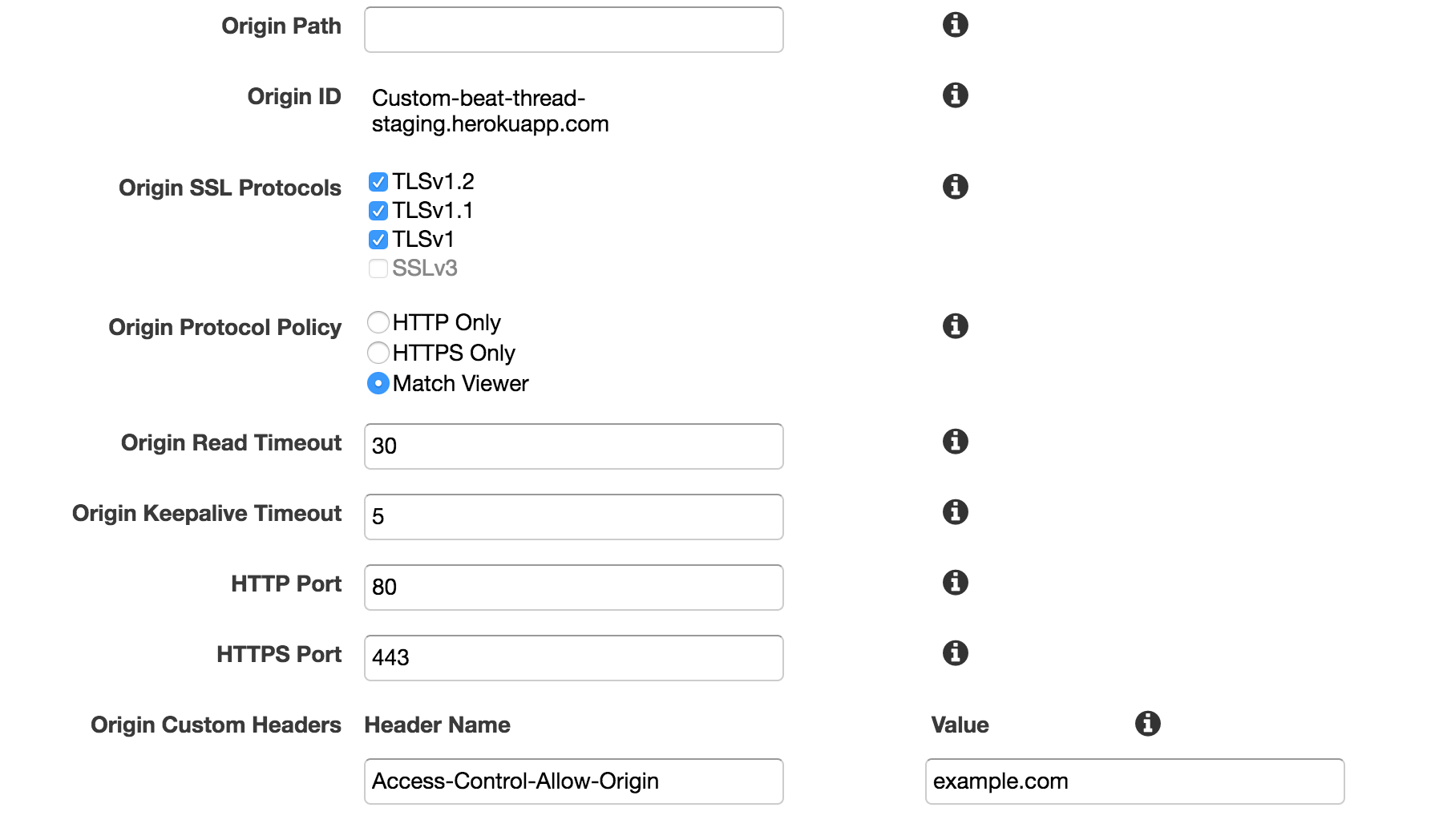
And this is the behaviour that includes the above origin:
I even included rack-cors to the initializers within the project for the purpose but with no luck.
if defined? Rack::Cors
Rails.configuration.middleware.insert_before 0, Rack::Cors do
allow do
origins '*'
resource '/assets/*', headers: :any, methods: [:get, :post, :delete, :put, :patch, :options, :head], max_age: 0
end
end
end
Why is this so and how can I fix it? Thank you in advance.

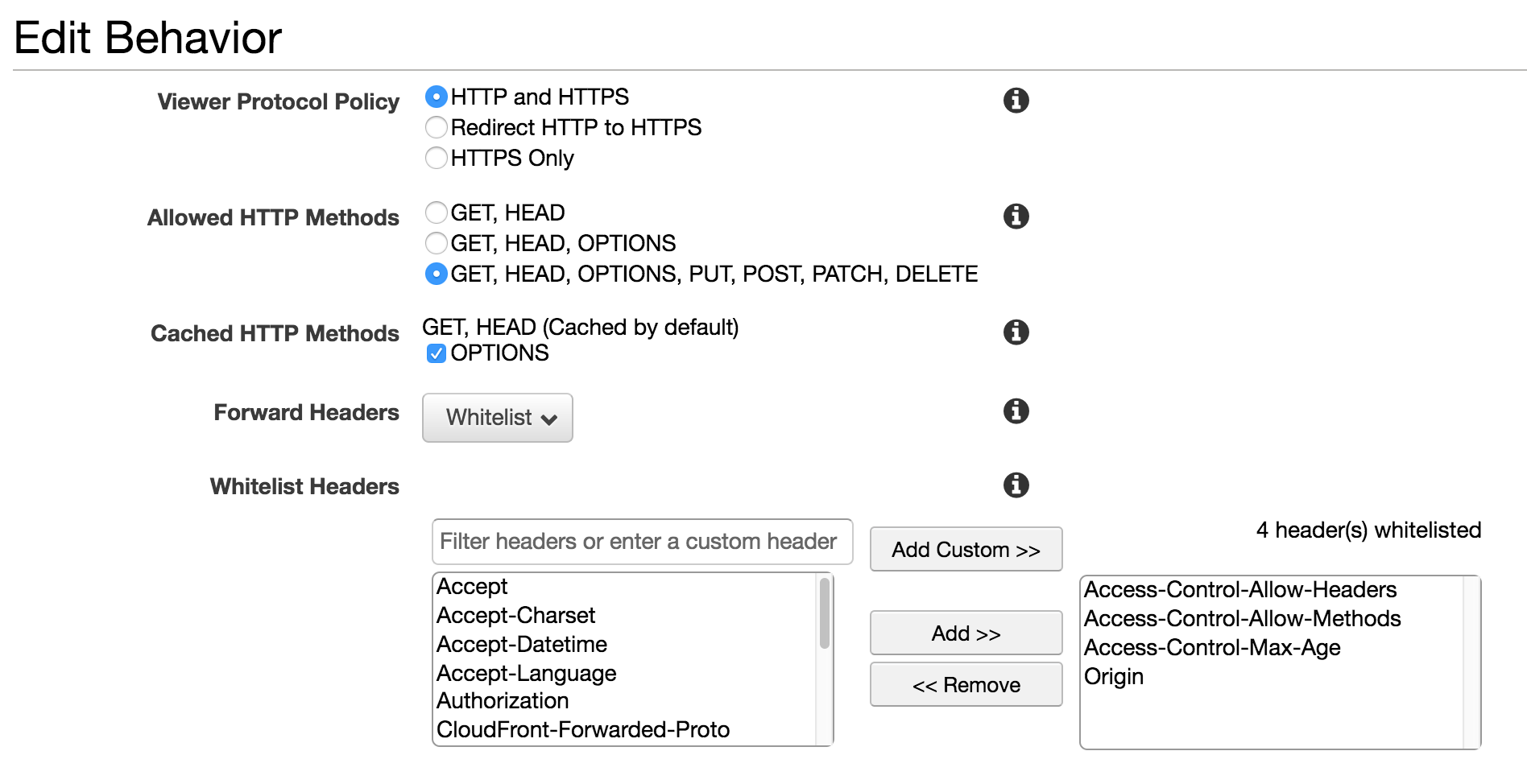
X-Amz-Cf-Id: ...,Via: ...cloudfront.netandX-Cache: ... from cloudfrontheaders are all missing, and none of those headers can be disabled. CloudFront is not a contributing factor in this issue, at this point. – SpoonfulAge:header, is 24 hours old. Disable caching and run a cache invalidation on*. – Spoonful