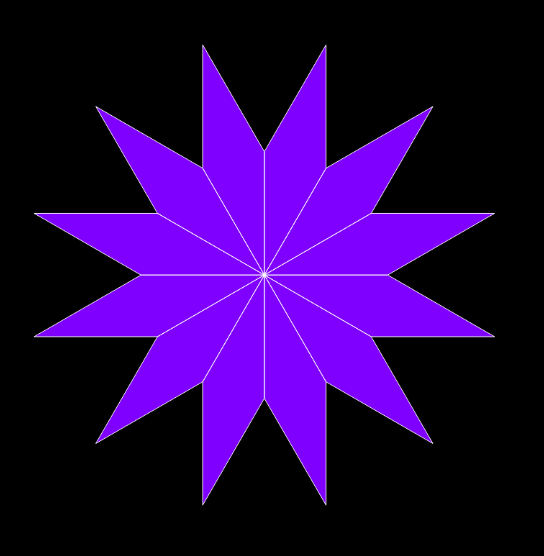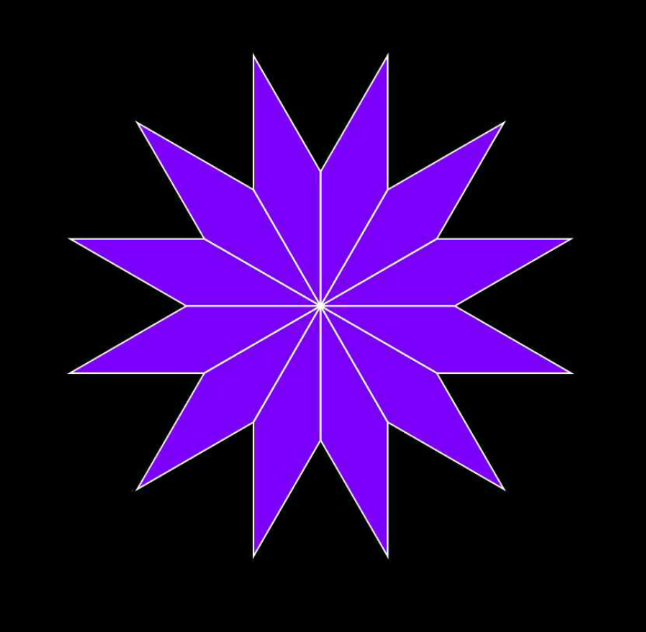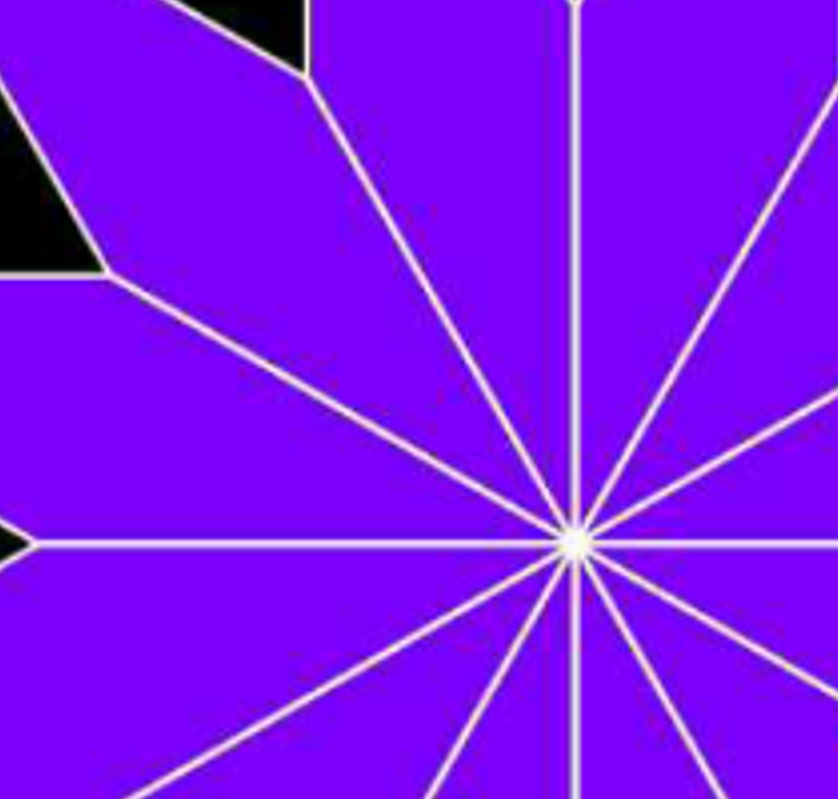[Edit: I've made a minimal project to try to narrow down what's going on. The code at the bottom still generates the same artifacts when saved]
I have an app that draws simple 2D geometry using Paths. The shapes are all solid colors, sometimes with alpha < 255, and may be decorated with lines. In the View that draws the geometry, there has never been an issue with how things get drawn. However, when I use the same code to draw to a Bitmap, and then save it as either a JPEG (with 100 quality) or PNG, there is always the same artifacting in the solid-colored areas of the output files. It's a sort of mottling that is usually associated with JPEG compression.
I have tried the following
- Saving to either PNG and JPEG
- Turning dithering and antialiasing on and off
- Increasing the DPI of the Bitmap, and also allowed the Bitmap to use its default API
- Applying the matrix I use as a camera to the geometric representation, instead of applying it to the Canvas for the bitmap
- Turning HW Acceleration on and off app-wide
- Using a 3rd party library to save the Bitmap to a .bmp file
All yield the same artifacts, neither making it worse nor better.
public class MainActivity extends AppCompatActivity {
Context context;
@Override
protected void onCreate(Bundle savedInstanceState) {
super.onCreate(savedInstanceState);
setContentView(R.layout.activity_main);
this.context = getApplicationContext();
}
// button OnClick listener
public void saveImage(View view) {
new saveBitmapToDisk().execute(false);
}
public Bitmap getBitmap() {
final int bitmapHeight = 600, bitmapWidth = 600;
Bitmap bitmap = Bitmap.createBitmap(bitmapWidth, bitmapHeight, Bitmap.Config.ARGB_8888);
Canvas bitmapCanvas = new Canvas(bitmap);
float[] triangle = new float[6];
triangle[0] = bitmapWidth / 2;
triangle[1] = 0;
triangle[2] = 0;
triangle[3] = bitmapHeight / 2;
triangle[4] = bitmapWidth / 2;
triangle[5] = bitmapHeight / 2;
Path solidPath = new Path();
Paint solidPaint = new Paint();
solidPaint.setStyle(Paint.Style.FILL);
solidPath.moveTo(triangle[0], triangle[1]);
for(int i = 2; i < triangle.length; i += 2)
solidPath.lineTo(triangle[i], triangle[i+1]);
solidPath.close();
solidPaint.setColor(Color.GREEN);
bitmapCanvas.drawPath(solidPath, solidPaint);
return bitmap;
}
private class saveBitmapToDisk extends AsyncTask<Boolean, Integer, Uri> {
Boolean toShare;
@Override
protected Uri doInBackground(Boolean... shareFile) {
this.toShare = shareFile[0];
final String appName = context.getResources().getString(R.string.app_name);
final String IMAGE_SAVE_DIRECTORY = String.format("/%s/", appName);
final String fullPath = Environment.getExternalStorageDirectory().getAbsolutePath() + IMAGE_SAVE_DIRECTORY;
File dir, file;
try {
dir = new File(fullPath);
if (!dir.exists())
dir.mkdirs();
OutputStream fOut;
file = new File(fullPath, String.format("%s.png", appName));
for (int suffix = 0; file.exists(); suffix++)
file = new File(fullPath, String.format("%s%03d.png", appName, suffix));
file.createNewFile();
fOut = new FileOutputStream(file);
Bitmap saveBitmap = getBitmap();
saveBitmap.compress(Bitmap.CompressFormat.PNG, 100, fOut);
fOut.flush();
fOut.close();
MediaStore.Images.Media.insertImage(context.getContentResolver(), file.getAbsolutePath(), file.getName(), file.getName());
} catch (OutOfMemoryError e) {
Log.e("MainActivity", "Out of Memory saving bitmap; bitmap is too large");
return null;
} catch (Exception e) {
Log.e("MainActivity", e.getMessage());
return null;
}
return Uri.fromFile(file);
}
@Override
protected void onPostExecute(Uri uri) {
super.onPostExecute(uri);
Toast.makeText(context, "Image saved", Toast.LENGTH_SHORT).show();
}
}
}