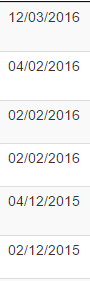I'm trying to sort dates in my datatable like DD/MM/YYYY (day, month, year) .
I was following https://datatables.net/plug-ins/sorting/ .
but all the date sorts seem to be deprecated and point to the datetime plugin: https://datatables.net/blog/2014-12-18
I don't seem to be able to get the datetime plugin working to sort. I tried the old way, with date. The initialize looks like this:
var historiektable = $('#dataTableHistoriek').DataTable({
"paging" : false,
"ordering" : true,
"scrollCollapse" : true,
"searching" : false,
"columnDefs" : [{"targets":3, "type":"date"}],
"bInfo": true
});
Without sorting it shows the table results like this:
When I put ordering:true 2 of the 2016 dates appear somewhere else in the list (so, not in order you would expect)
With everything pointing at Moment I thought I needed to sort with that. But I'm not sure how.
I saw $.fn.dataTable.moment('DD.MM.YYYY'); somewhere, but I understood that the fn doesn't work with this newest version of datatables anymore?
Anyone knows how to sort dates?