Using only basic shiny functionnalities, you can build an app where you can draw manual shapes upon a simple plot. I use the base plot function here so it reacts quicker. It uses both click and hover parameters of the plotOutput. If you want to do it on a more complex, preexisting plot, you might prefer ggplot to better manage the different layers? You can also think of adding a spline smoother to the points. Visual:
![enter image description here]()
Code of the app :
library(shiny)
ui <- fluidPage(
h4("Click on plot to start drawing, click again to pause"),
sliderInput("mywidth", "width of the pencil", min=1, max=30, step=1, value=10),
actionButton("reset", "reset"),
plotOutput("plot", width = "500px", height = "500px",
hover=hoverOpts(id = "hover", delay = 100, delayType = "throttle", clip = TRUE, nullOutside = TRUE),
click="click"))
server <- function(input, output, session) {
vals = reactiveValues(x=NULL, y=NULL)
draw = reactiveVal(FALSE)
observeEvent(input$click, handlerExpr = {
temp <- draw(); draw(!temp)
if(!draw()) {
vals$x <- c(vals$x, NA)
vals$y <- c(vals$y, NA)
}})
observeEvent(input$reset, handlerExpr = {
vals$x <- NULL; vals$y <- NULL
})
observeEvent(input$hover, {
if (draw()) {
vals$x <- c(vals$x, input$hover$x)
vals$y <- c(vals$y, input$hover$y)
}})
output$plot= renderPlot({
plot(x=vals$x, y=vals$y, xlim=c(0, 28), ylim=c(0, 28), ylab="y", xlab="x", type="l", lwd=input$mywidth)
})}
shinyApp(ui, server)
Hope it helps..
Late note: I have another question on this subject, to allow compatibility of this code with smartphone movements. See here.

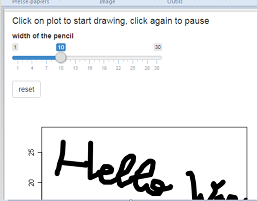
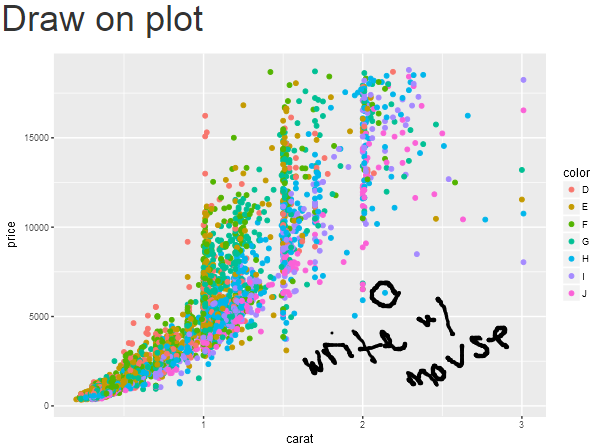
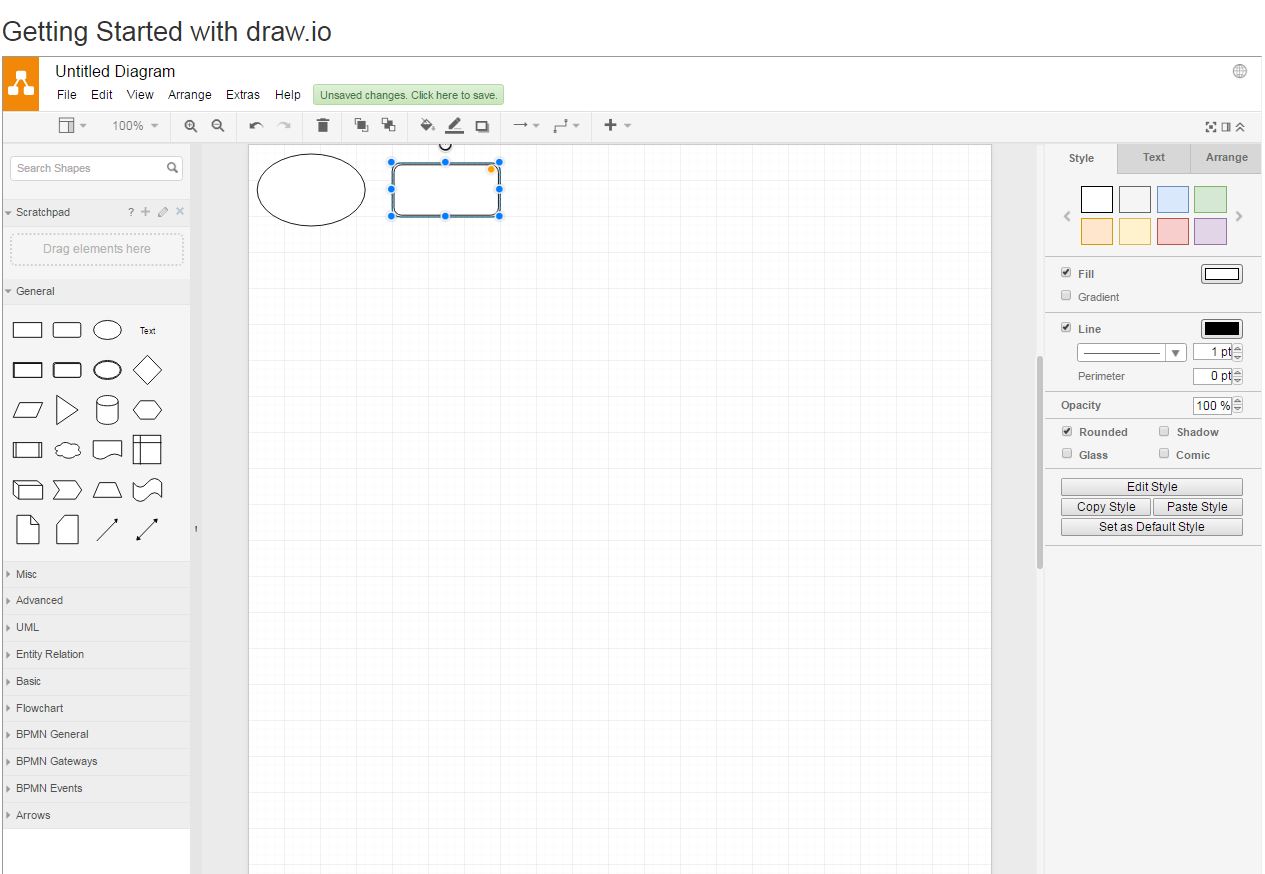
plotly. – Calomel