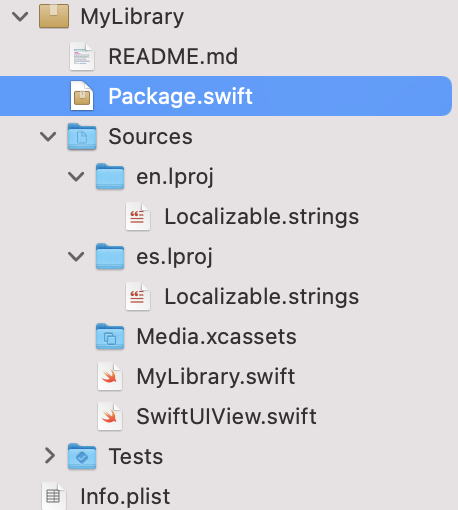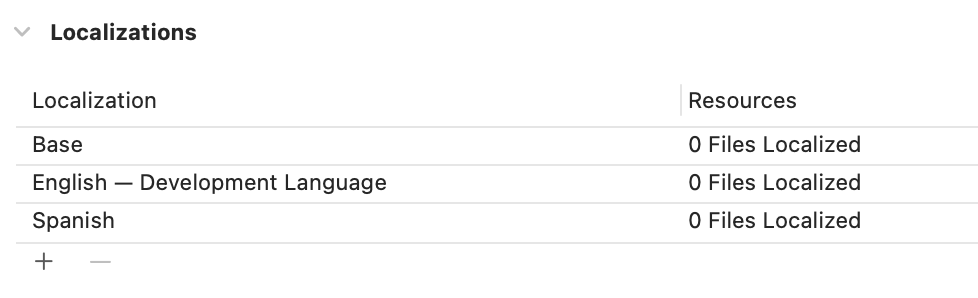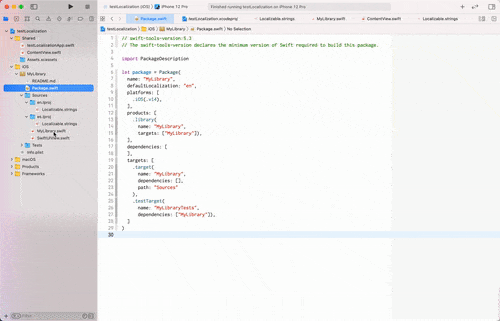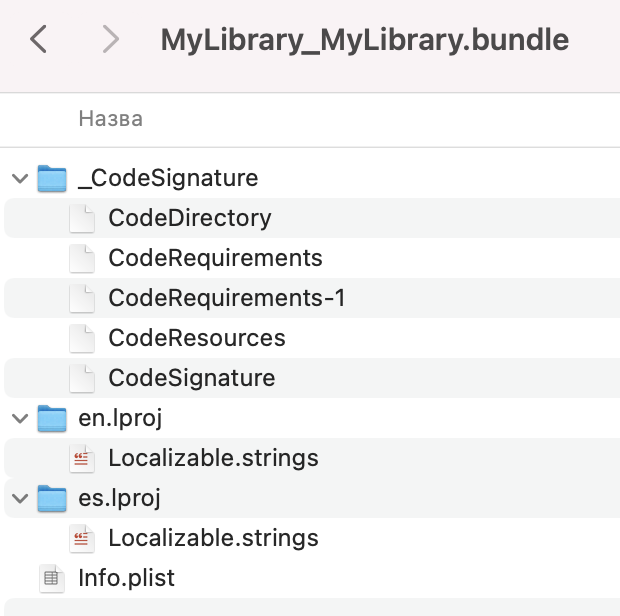I'm wondering, how localization works with the swift package. I saw the WWDC20/10169 video - Swift packages: Resources and localization. I'm trying to do the same things within my own project.
If I do same configuration (as on WWDC video) and add .environment(\.locale, Locale(identifier: "es")) to View preview, it works (but only when test inside sp).
The problems start when I try to use localized resources inside the actual app.
The process is very simple - I just use a view with a localized string from the package inside the app. For test purposes I launch my app with a specific locale (scheme settings) - the result, I always get en translation.
My manifest:
let package = Package(
name: "MyLibrary",
defaultLocalization: "en",
platforms: [
.iOS(.v14),
],
products: [
.library(
name: "MyLibrary",
targets: ["MyLibrary"]),
],
dependencies: [
],
targets: [
.target(
name: "MyLibrary",
dependencies: [],
path: "Sources"
),
.testTarget(
name: "MyLibraryTests",
dependencies: ["MyLibrary"]),
]
)
Structure of the package:
resource_bundle_accessor is generated fine - so I have an access to Bundle.module, and indeed I can list all localizations as expected - en and es.
I also added supported languages into the project itself:
Here is a quick demo:
For generating localized string I want to use SwiftGen:
extension L10n {
private static func tr(_ table: String, _ key: String, _ args: CVarArg...) -> String {
let format = BundleToken.bundle.localizedString(forKey: key, value: nil, table: table)
return String(format: format, locale: Locale.current, arguments: args)
}
}
// swiftlint:disable convenience_type
private final class BundleToken {
static let bundle: Bundle = {
#if SWIFT_PACKAGE
return Bundle.module
#else
return Bundle(for: BundleToken.self)
#endif
}()
}
// swiftlint:enable convenience_type
Alternatively, I tested
let text = NSLocalizedString("welcome", tableName: "Localizable", bundle: .module, value: "", comment: "")
or similar from Bundle - Bundle.module.localizedString method and from SwiftUI Text("welcome", bundle: .module).
The result the same - it won't change the language - always I get dev language - en.
I also can confirm, that build contains localization (inside testLocalization.app in lib bundle):
Here is a link for project.
So my question - what I'm doing incorrectly? Where is the error?