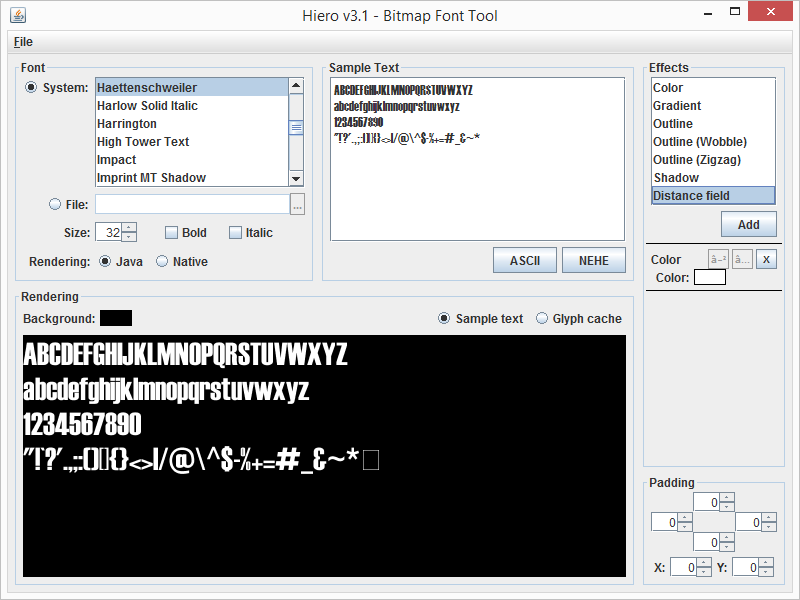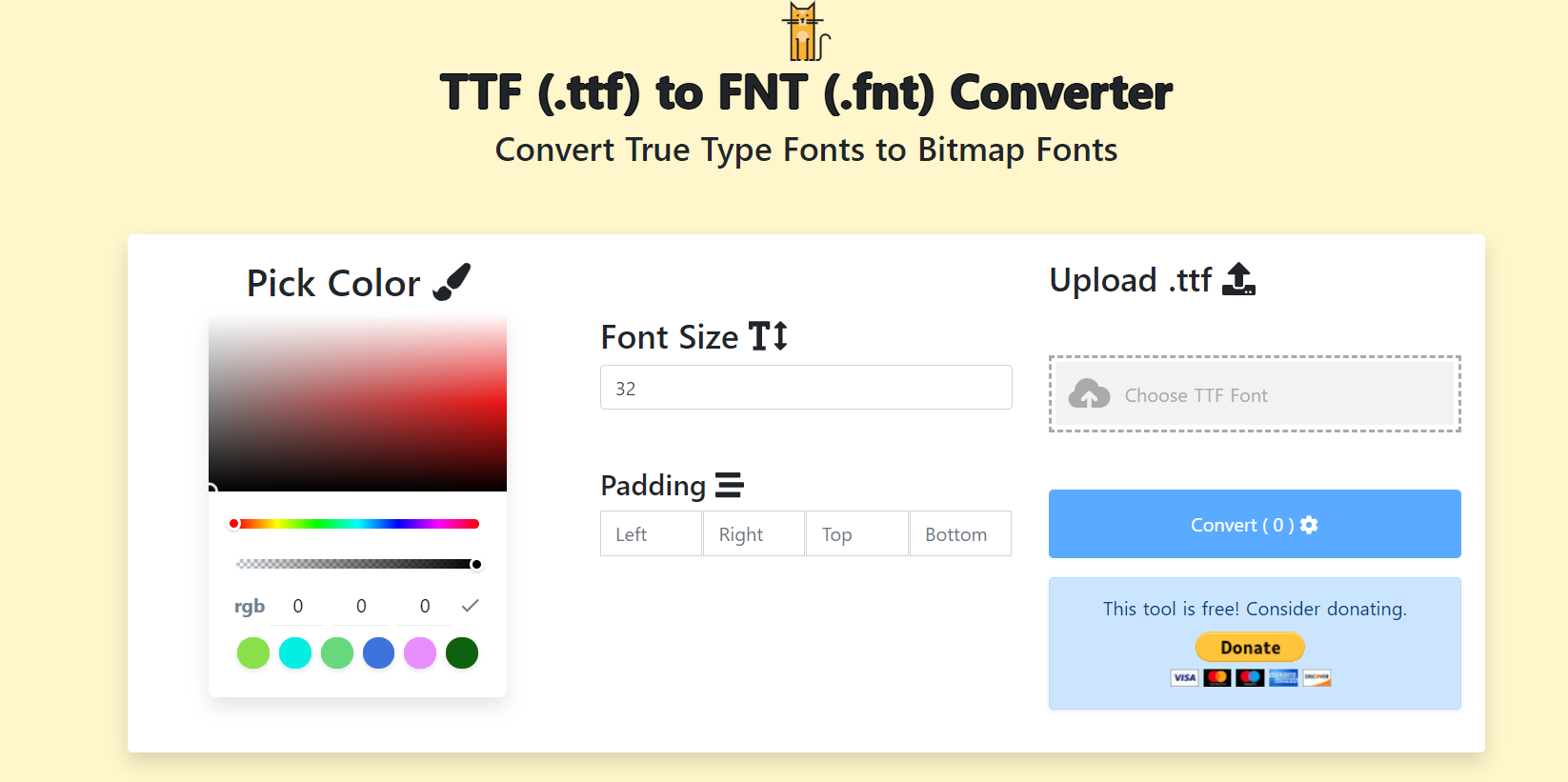I have a TTF font, that needs to be converted in FNT (and ideally in pcf too). I tried Fontforge, but when I loaded font and chose to generate font - nothing could be selected from the list on the right, except "No bitmap fonts" though there was WIN FNT. Can anyone help me with this?
FNT is a bitmap format while TTF is an outline/vector format. To get FNT output, you'll first need to create a bitmap strike or strikes. Fontforge can do this if it has been built with Freetype included:
- Go to Element -> Bitmap Strikes Available.
- Select the 'Win' button
- Under 'Point Sizes' enter the size (or sizes) you want.
- Tick 'Use FreeType' and 'Create Rasterized Strikes' Click OK.
You should now have a bitmap strike to work with. Go to Generate Fonts; on the left side select 'No Outline Font', and on the right side select Windows FNT, pick the size you want, and generate.
I recommend trying Hiero. It can convert any installed system font or font file into .fnt.
You can download it from BadLogicGames.
- Open runnable-hiero.jar
- Select the font you want to convert.
- For installed fonts on your PC: Select System
- For downloaded font files: Select File and choose a font by clicking ...
- In the menubar, select File → Save BMFont files (text)
- Choose a save location and filename ending in
.fnt
If done correctly, you should have two files for font_name.fnt and font_name.png
FNT is a bitmap format while TTF is an outline/vector format. To get FNT output, you'll first need to create a bitmap strike or strikes. Fontforge can do this if it has been built with Freetype included:
- Go to Element -> Bitmap Strikes Available.
- Select the 'Win' button
- Under 'Point Sizes' enter the size (or sizes) you want.
- Tick 'Use FreeType' and 'Create Rasterized Strikes' Click OK.
You should now have a bitmap strike to work with. Go to Generate Fonts; on the left side select 'No Outline Font', and on the right side select Windows FNT, pick the size you want, and generate.
© 2022 - 2024 — McMap. All rights reserved.