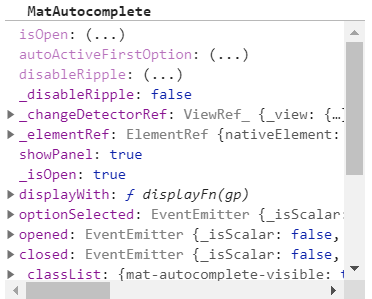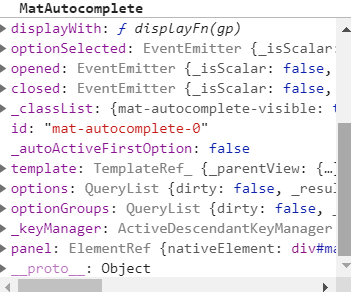I was trying to use the Material Angular autocomplete and I came across the displayWith function which can be apparently used to be the output that is displayed on selection. I wanted to call a custom function within the display function like
displayFn(id) {
return this.getValue(id)
}
getValue(id) {
/**return some string
}
For the autocomplete
<mat-autocomplete #autoOutlet="matAutocomplete" [displayWith]="displayFn">
<mat-option *ngFor="let option of outletFilterOptions | async [value]="option.outletId">
{{ option.outletName }}
</mat-option>
</mat-autocomplete>
As you see I am using the id as the model instead of the entire object.
When the display function returned an error that this.getValue is undefined I searched Stack Overflow for a solution and was suggested that I use something like [displayWith]="displayFn.bind(this)".
But unfortunately, that isn't working for me either. I am using Angular material 5.1.0.
Is there something I am missing?