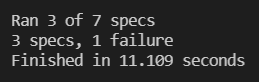While trying to figure out how to make certain jasmine expect statements dependent on a previous expect statement I discovered that previous to Jasmine 2.3.0, there was not a way. (see Stop jasmine test after first expect fails) However, Jasmine 2.3.0 added an option stopSpecOnExpectationFailure that when set to true will stop a test on the first failure.
Excited by this prospect, I modified my conf.js to include the option:
/*
* conf.js
*/
exports.config = {
framework: 'jasmine',
specs: ['search-spec.js'],
useAllAngular2AppRoots: true,
jasmineNodeOpts: {
stopSpecOnExpectationFailure: true
}
};
But this did not work for me.
In my test, I have:
/**
* Test option from select element is selected
*/
function verifyOptionSelected(option) {
var myEl = $('select[value="' + option + '"]';
expect(myEl.isPresent()).toBe(true, 'Option, ' + option + ', is not a value in the dropdown list. (It might be the text.)');
expect(myEl.isSelected()).toBe(true, 'Option, ' + option + ', is not selected as expected.');
}
In the code above, both expect statements will be attempted, but I don't need the second to be attempted if the first fails.
Are there any of you who have figured this out with jasmine?
(Yes, I know about jasmine-bail-fast and protractor-fail-fast. However, in my opinion, using the built-in feature is a better solution.)