In Visual Studio 2017 and 2019 on Windows, I run dotnet watch run in the Package Manager Console. It launched kestrel for a dotnet core app, automatically disabled text edit in the console, and displayed a red button to stop command execution, but the button doesn't do anything. Also, the message is being displayed to use Ctrl+C but it doesn't work either.
Now listening on: http://localhost:20436 Application started. Press Ctrl+C to shut down.
Now there is an error when I try to launch the web app in Visual Studio because it is already running.
I couldn't find a command like dotnet stop only Ctrl+C which doesn't work in this case. I used Process Hacker to kill the dotnet.exe process but that doesn't seem right. What would be the best way to kill the running process?

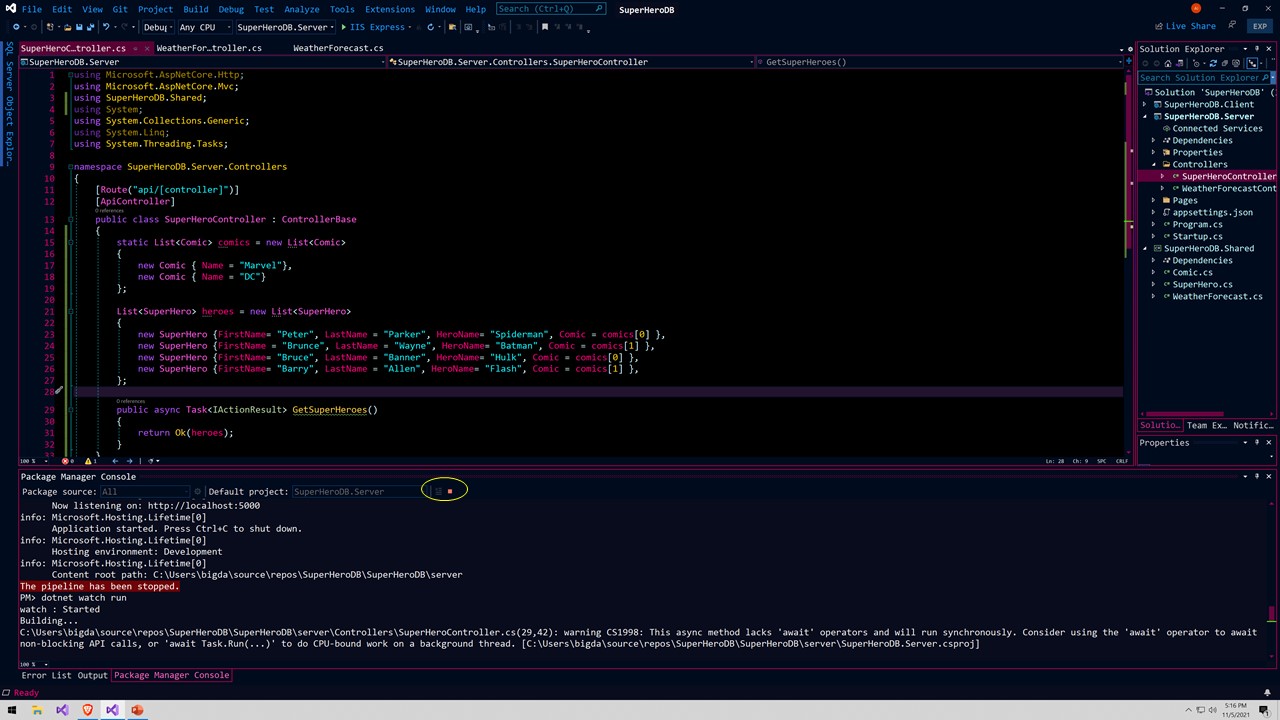
dotnet watch runfrom command line outside vs – Amanuensis