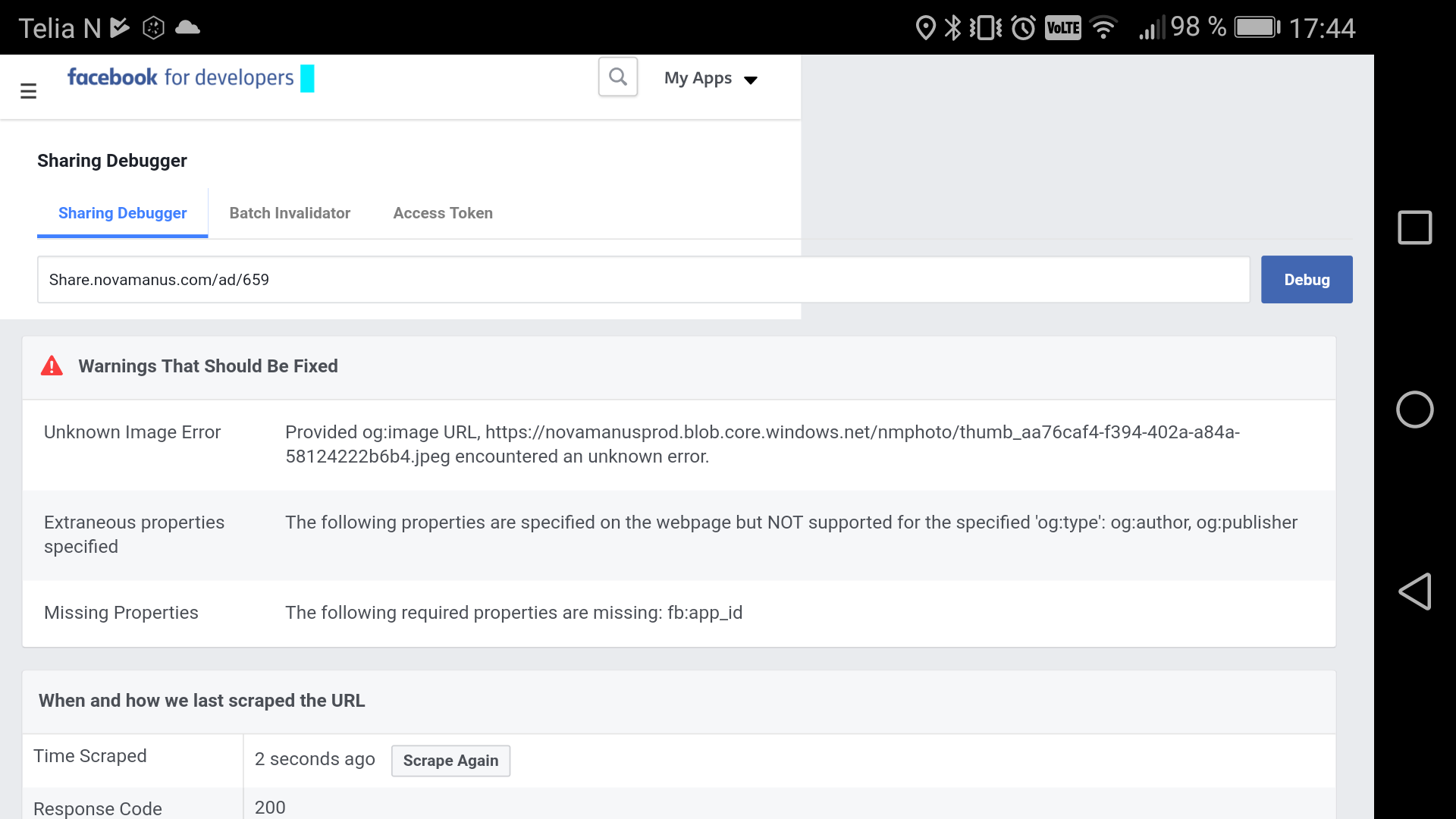Yesterday I attempted to share a web page on Facebook, specifically https://share.novamanus.com/ad/659, however this did not preview correctly on Facebook. When I attempted to scrape this with the Facebook Open Graph Debugger I saw an error I've not encountered previously.
Provided og:image url, https://novamanusprod.blob.core.windows.net/nmphoto/thumb_aa76caf4-f394-402a-a84a-58124222b6b4.jpeg encountered an unknown error.
There was no additional information elaborating about what was going on. The response from the web page was HTTP 200.
I could at the same successfully access the image url directly, but attempts to re-scrape the page with the Facebook Open Graph Debugger resulted in the same error message.
What could possibly be causing this? 30-40 minutes after this attempt everything worked perfectly. I've not been able to reproduce the issue thus far, nor has Azure blob storage logs told me anything.