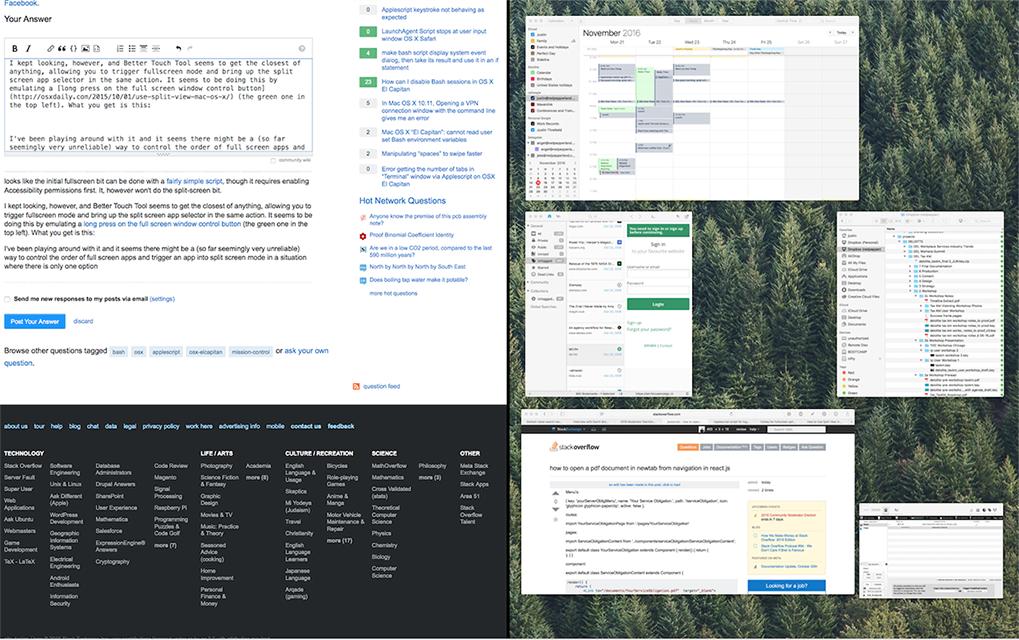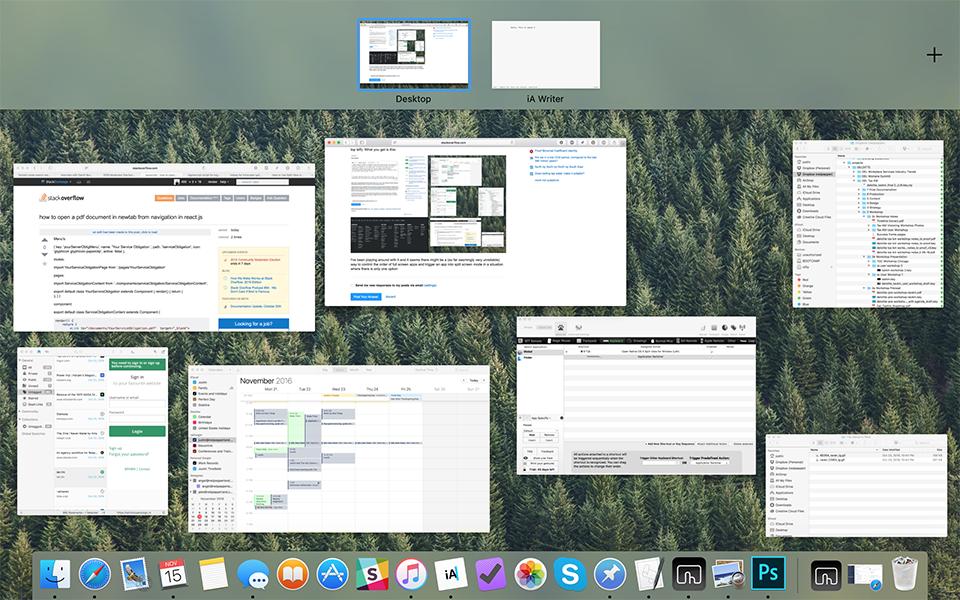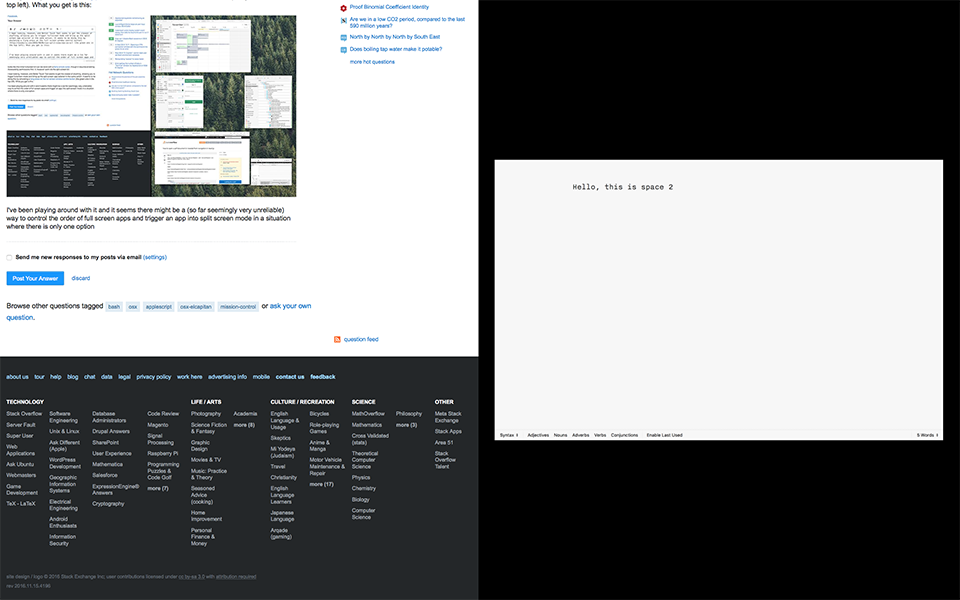Looks like that first bit about launching and full-screening apps can be done with a fairly simple script, though it requires enabling Accessibility permissions first. It, however, won't do the split-screen bit.
I kept looking though and Better Touch Tool (pay what you want, $4.49 minimum) seems to get the closest of anything I could find, allowing you to trigger Full Screen mode and bring up the split screen Expose selector in the same action. It seems to be doing this by emulating a long mouse down on the full screen window control button (the green one in the top left). What you get is this:
![Safari entering Full Screen mode with spilt-screen Expose view]()
I've been playing around with this and it seems there might be a (so far seemingly very un-intgelligeble, though reliable) way to control the order of full screen apps and trigger an app into split screen mode in a situation where that previously full-screened app is the only option available for splitting the screen.
For example, given the following, accomplished by launching iA Writer into full screen (space 2) via ⌘+^+F:
![enter image description here]()
Focusing Safari and using Better Touch Tool to trigger split screen mode results in:
![enter image description here]()
... Only one split screen app, even though there's several apps still running.
From this position you could use the "move to position" action in BTT and trigger a click on the only available app— I would think this could theoretically accomplish what you want, although it's convoluted and a bit suspect.
All that being said, it seems like the only way to get two apps launched into split screen mode without touching the mouse, since this could all be a BTT workflow you trigger from an Automator script. Digging further, you might be able to learn how BTT accomplishes their actions and write a program that does this for you, but we're already way beyond bash or simple cli scripting.
I personally just use Spectacle and tmux to zoom my windows around, though I admit, automated split screen would be somewhere close to live changing.