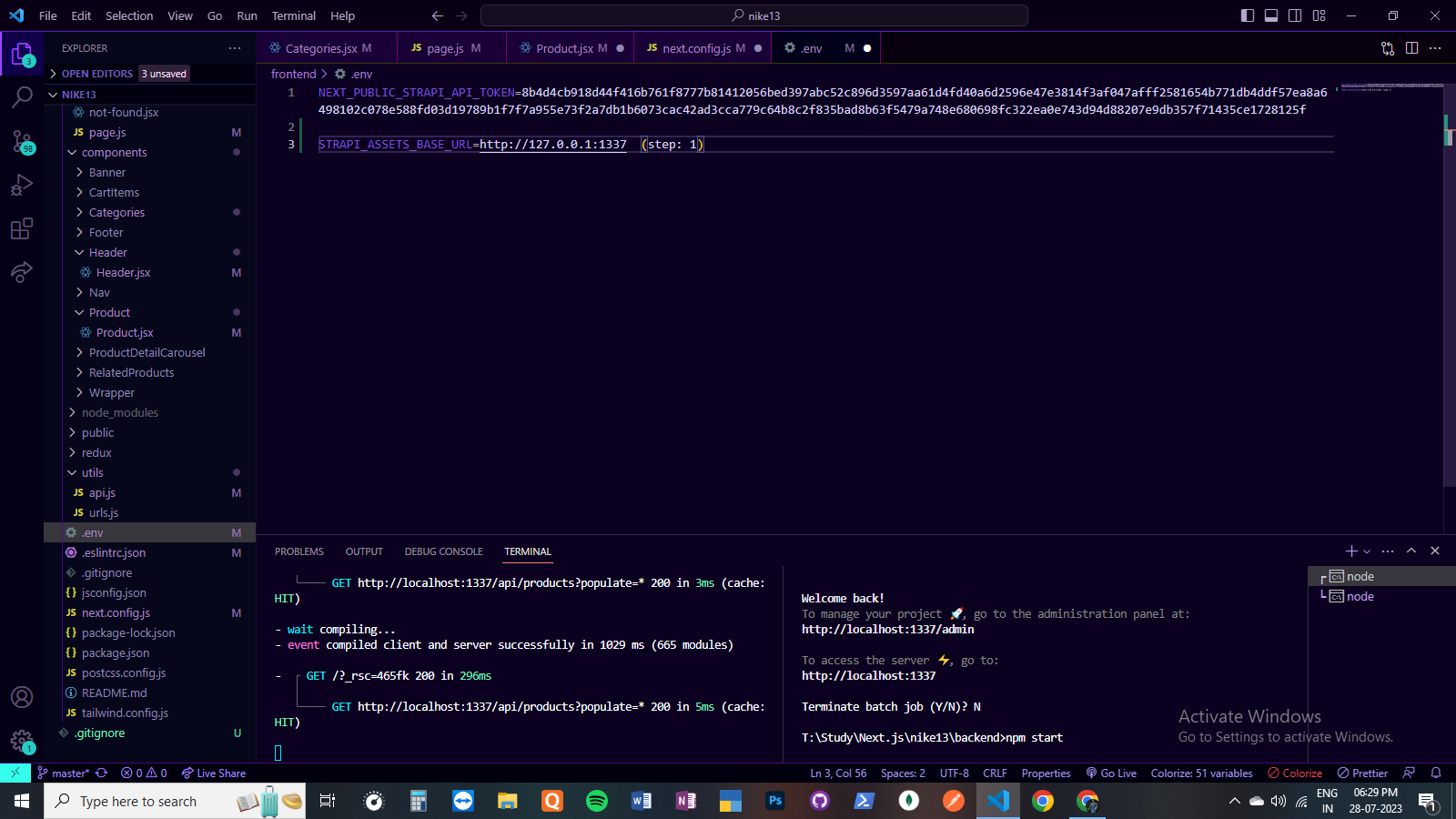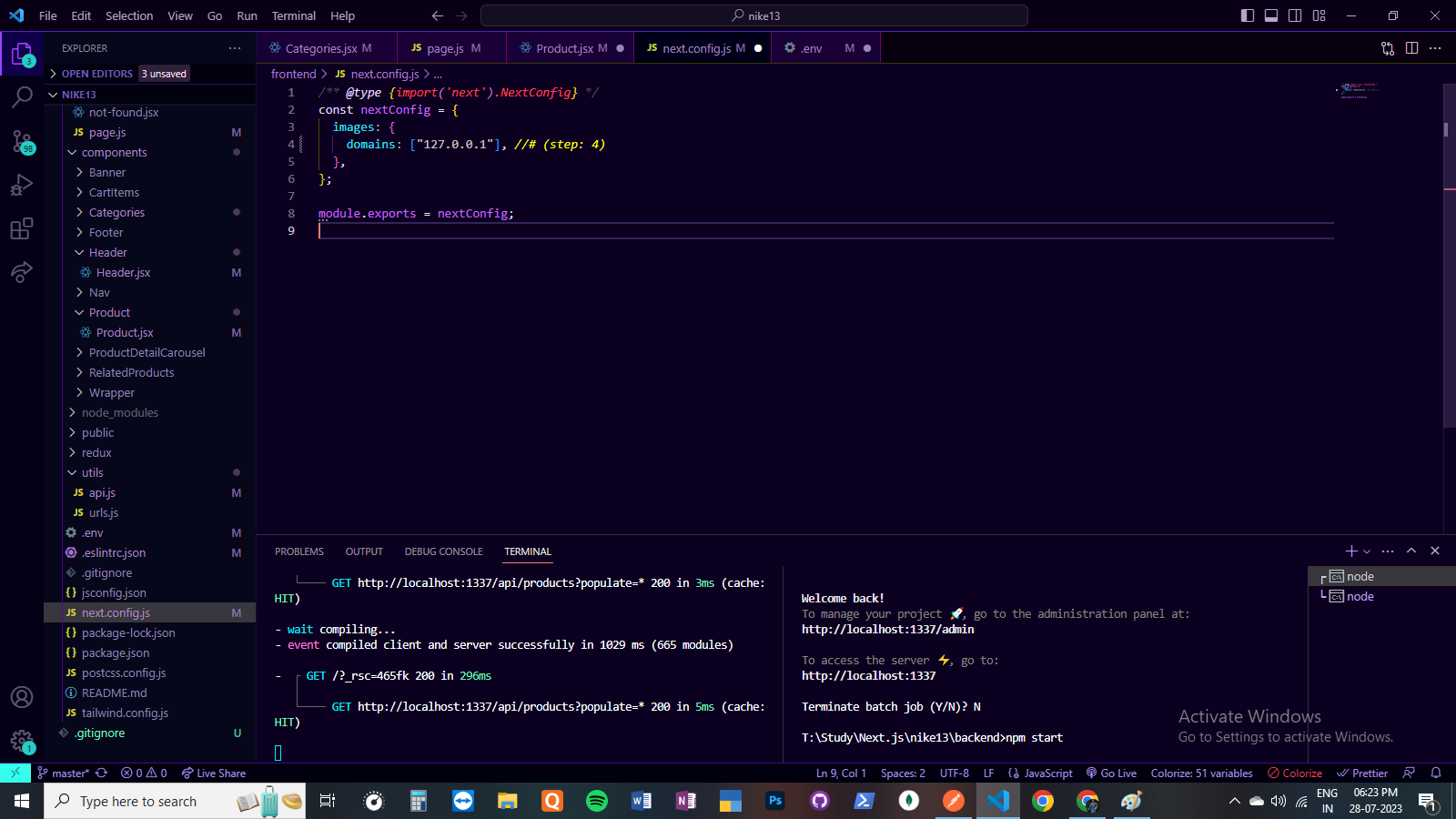So I am trying to display images with next/image's component. However, the images are not being displayed. I believe this is because of a 400 bad request error next/image is giving me.
When I click on that URL, it says "The requested resource isn't a valid image" which is strange because after retrieving the image url from the backend, I AM able to download the image to see that it is a valid image, so this error is happening right after the image link is passed in the props of the component. Basically, my requests are correct, but next/image's interaction with the image url is being messed up. What's weird is that I also did not have this error a few days ago, and after not changing anything, I'm seeing this error.
I've configured the next.js config file like this, and the request to the backend does retrieve a downloadable image (next/image is just not displaying it correctly).
Here is my config file for next.js:
const withPlugins = require('next-compose-plugins');
const withImages = require('next-images');
const nextConfig = {
images: {
domains: [
'url.s3.amazonaws.com',
'url.s3.amazonaws.com',
'url.s3.amazonaws.com',
],
},
};
module.exports = withPlugins([[withImages]], nextConfig);