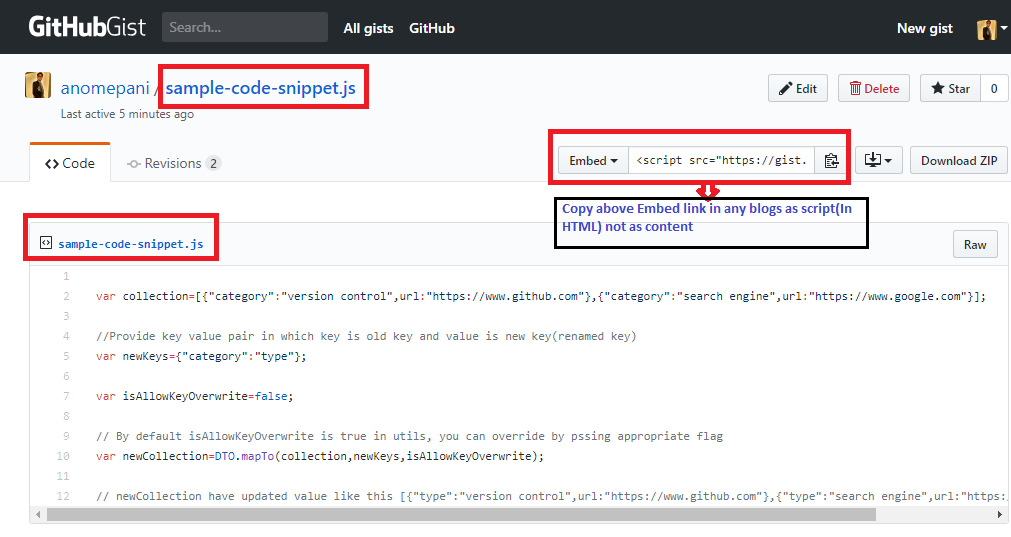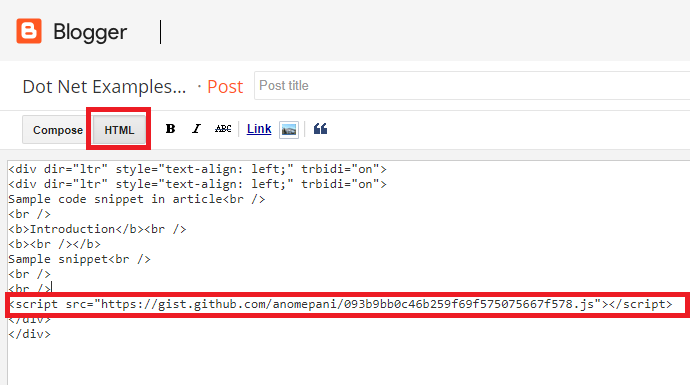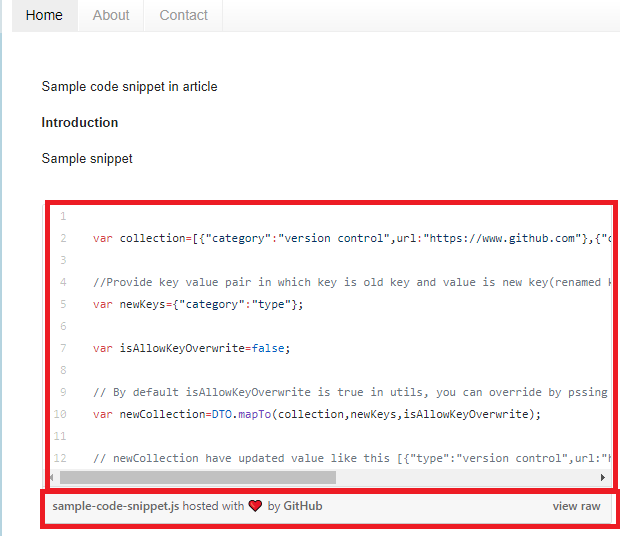Click on "Edit HTML" in Blogger and then insert the following in the <head> section of your HTML:
<script type="text/javascript" src="http://alexgorbatchev.com/pub/sh/2.1.364/scripts/shCore.js"></script>
<script type="text/javascript" src="http://alexgorbatchev.com/pub/sh/2.1.364/scripts/shBrushRuby.js"></script> <script type="text/javascript" src="http://alexgorbatchev.com/pub/sh/2.1.364/scripts/shLegacy.js"></script>
<link type="text/css" rel="stylesheet" href="http://alexgorbatchev.com/pub/sh/2.1.364/styles/shCore.css" />
<link type="text/css" rel="stylesheet" href="http://alexgorbatchev.com/pub/sh/2.1.364/styles/shThemeDefault.css" /> <script language="javascript">
window.onload = function () {
dp.SyntaxHighlighter.ClipboardSwf = 'http://alexgorbatchev.com/pub/sh/2.1.364/scripts/clipboard.swf';
dp.SyntaxHighlighter.HighlightAll('code');
dp.SyntaxHighlighter.BloggerMode();
}
</script>
and the following into the <body> wherever you want to put your code:
<pre class="brush: ruby" name="code"># Your Ruby Code</pre>