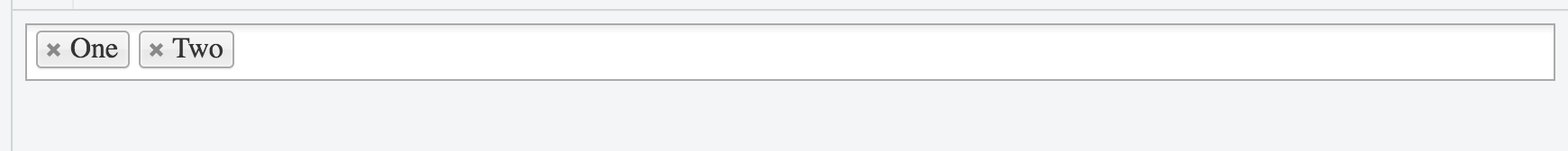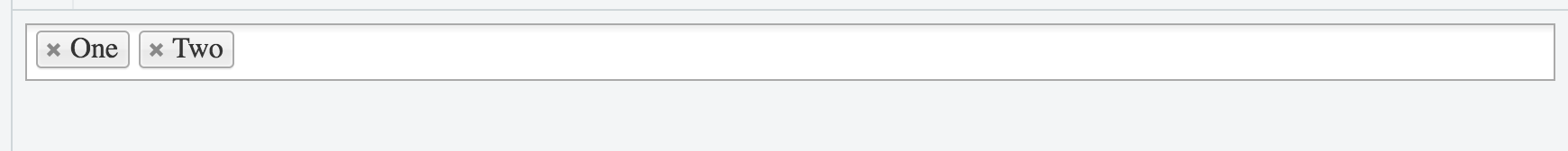To extend on @sanj answer.
This seem to be working for me in my projects.
Via HTML
HTML
<select class="select2" style='width:100%;' multiple>
<option val=''>Please choose</option>
<option val="1" selected>One</option>
<option val="2" selected>Two</option>
<option val="3">Three</option>
</select>
JS
$('.select2').select2();
Results
![enter image description here]()
Via Javascript
HTML
<select class="select2" style='width:100%;' multiple>
<option val=''>Please choose</option>
<option val="1">One</option>
<option val="2">Two</option>
<option val="3">Three</option>
</select>
JS
$('.select2').select2();
var defaultData = [{id:1, text:'One'},{id:2,text:'Two'}];
$('.select2').data().select2.updateSelection(defaultData);
Results
![enter image description here]()