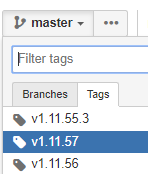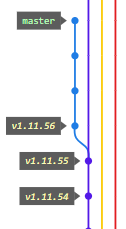I have the 1.11.57 tag in the upstream which i pushed with master branch code. I am using bitbucket and git bash
I forked above repository and locally use the fork repository as my local master branch. But in my forked repository the 1.11.57 tag is not showing.
I check the repository sync also having no problem. What is the cause of this and how to get the upstream tag to my fork and then to my local too.