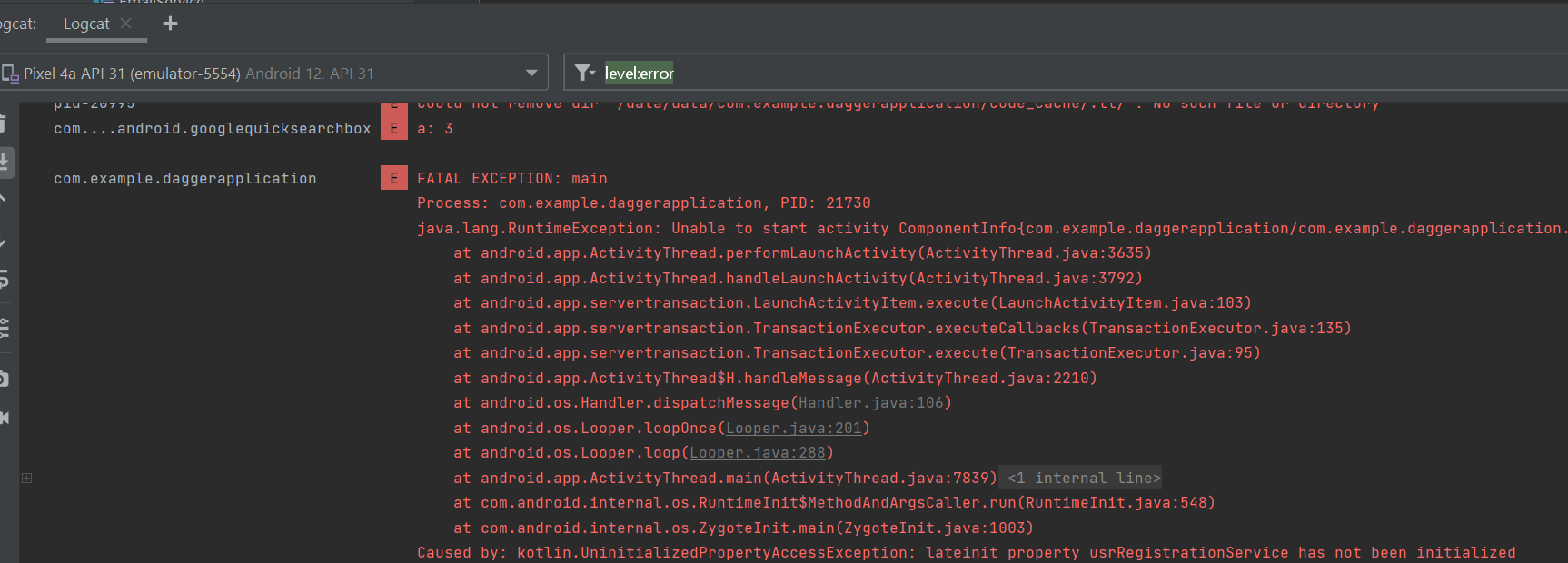How to filter logs on basis of different filter sections like Error, and Debug as we did before Android Studio Dolphin logcat
Android Studio Dolphin Filter with Verbose, Info, Debug, Warn and Error in Logcat
Asked Answered
Does this answer your question? New logcat in Android Studio: show debug only –
Ami
In Android Studio Dolphin, we have to search via key-value pairs in logcat. For errors, we have to write level: error
Dear Android Team, This UX sucks. –
Masbate
To understand in detail: medium.com/@khadijahameed415/… –
Exodus
Is there any way we can do it without typing level: error like in earlier version? –
Colugo
© 2022 - 2024 — McMap. All rights reserved.