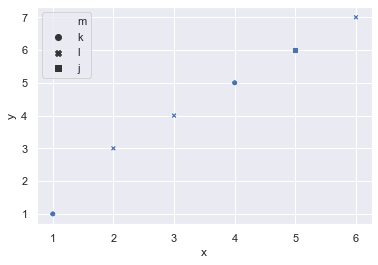I am dealing with a multi-column dictionary. I want to plot two columns and subsequently change color and style of the markers according to a third and fourth column.
I struggle with changing the marker style in the pylab scatter plot. My approach, which works for color, unfortunately does not work for marker style.
x=[1,2,3,4,5,6]
y=[1,3,4,5,6,7]
m=['k','l','l','k','j','l']
for i in xrange(len(m)):
m[i]=m[i].replace('j','o')
m[i]=m[i].replace('k','x')
m[i]=m[i].replace('l','+')
plt.scatter(x,y,marker=m)
plt.show()