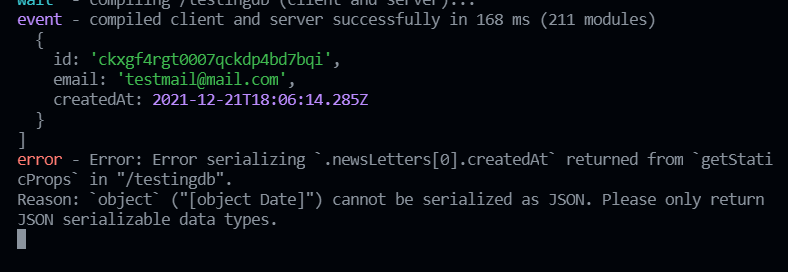I am using Prisma and Next.js. When I try to retrieve the content from Prisma in getStaticProps it does fetch the data but I can't pass it on to the main component.
export const getStaticProps = async () => {
const prisma = new PrismaClient();
const newsLetters = await prisma.newsLetters.findMany();
console.log(newsLetters);
return {
props: {
newsLetters: newsLetters,
},
};
};
As you can see in this image it is fetching as well as printing the content.
But when I pass I get the following error for passing it as props
Reason: `object` ("[object Date]") cannot be serialized as JSON. Please only return JSON serializable data types.