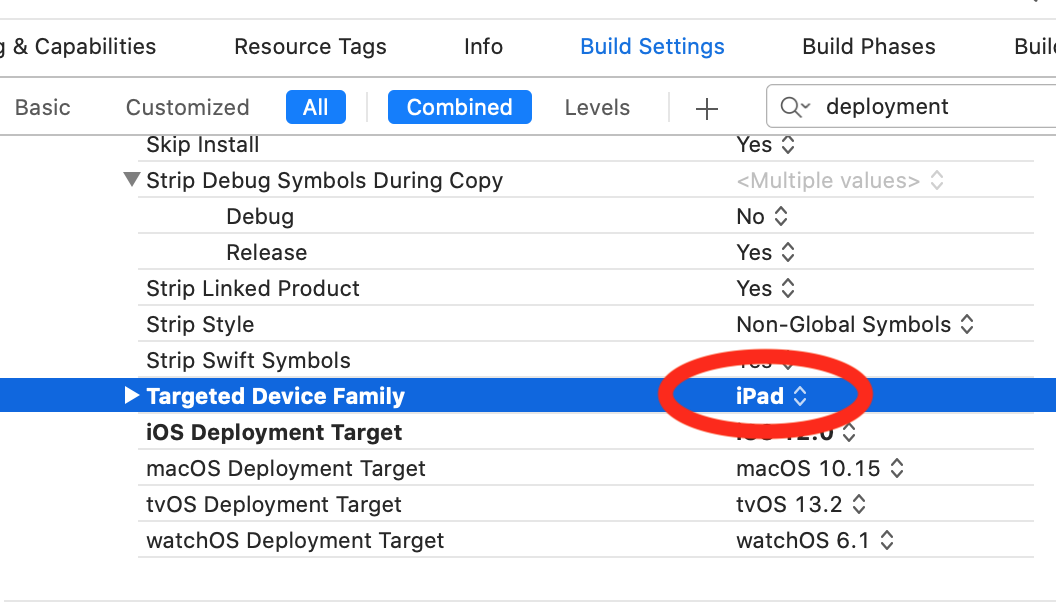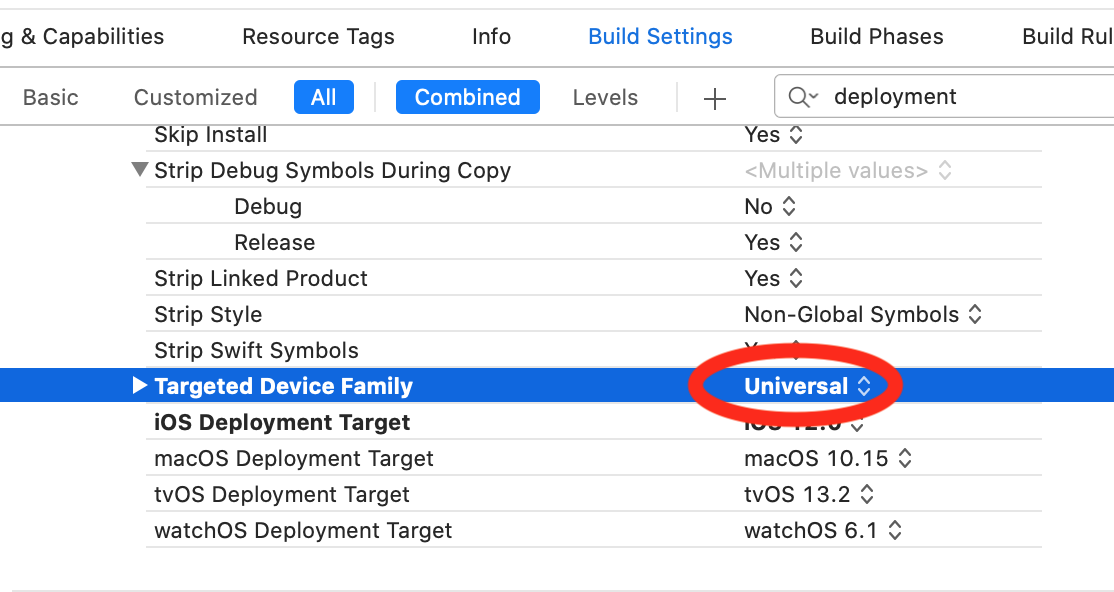Pretty sure my tests were running fine before I updated from Xcode 10.3 to Xcode 11. Now when I try to run a test I get the following error.
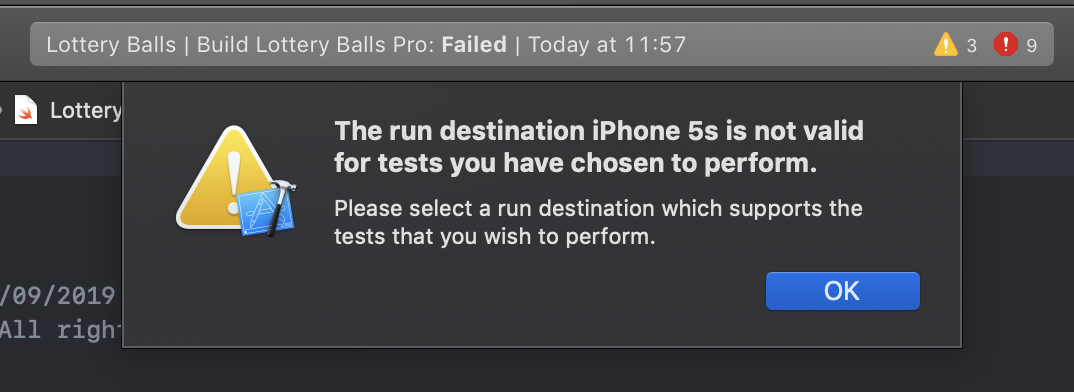 The run destination iPhone 5s is not valid for tests you have chosen to perform.
Please select a run destination which supports the tests that you wish to perform.
The run destination iPhone 5s is not valid for tests you have chosen to perform.
Please select a run destination which supports the tests that you wish to perform.
As an experiment, I tried creating a brand new test target and running the example tests that it gives you and the error is the same. I've also tried with different simulators.