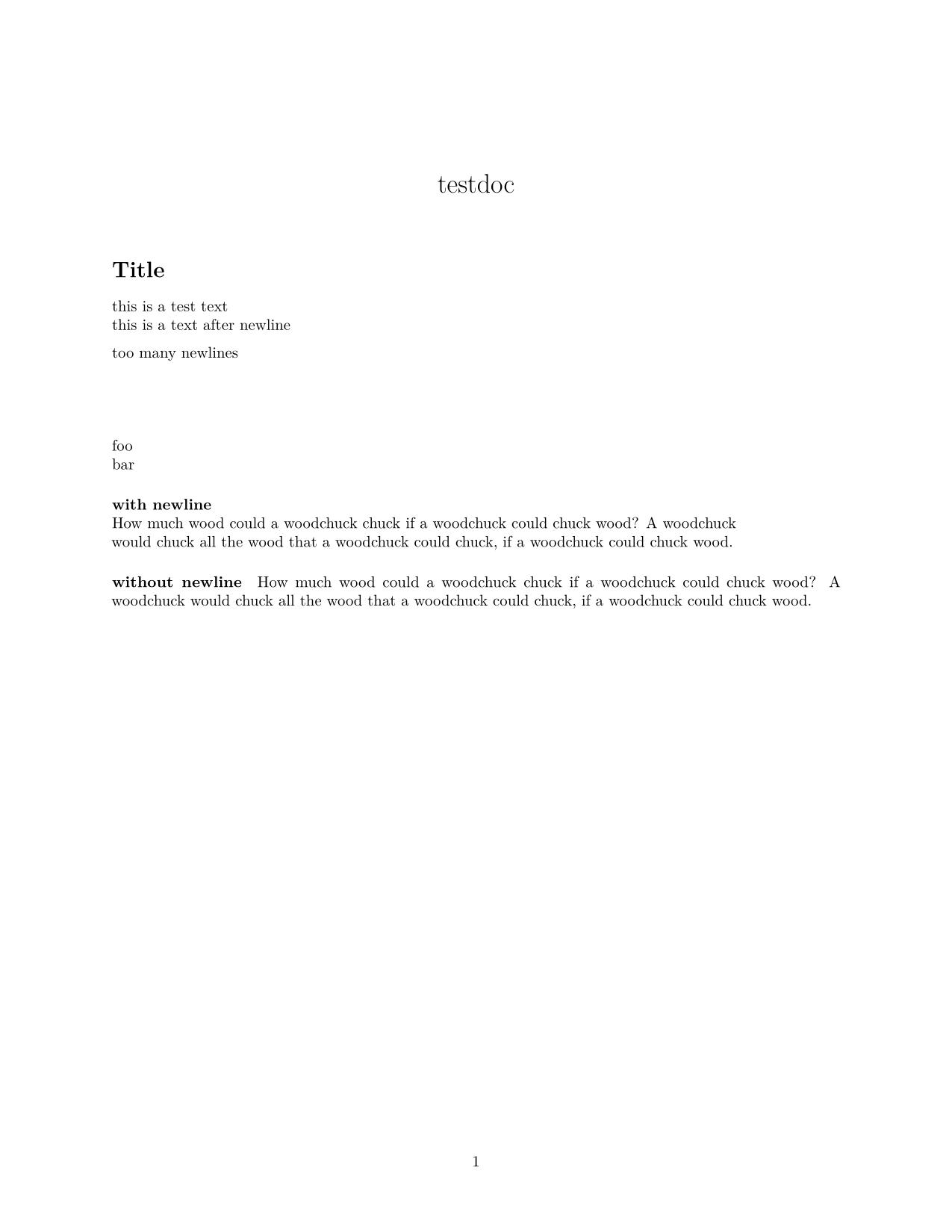Using the tufte_template rmarkdown file, I am trying to make a new paragraph (like \newthought{}, but no caps.) I use two spaces, denoted here by *:
# Introduction
The Tufte-\LaTeX\ [^tufte_latex] document**
**
classes define a style similar to the style Edward Tufte uses in his books...
but get this result:

I have tried \n in place of the second pair of spaces (**) as well, but pandoc throws an error.
pandoc.exe: Error producing PDF from TeX source
Error: pandoc document conversion failed with error 43
Finally, I tried using a <br> tag, but that seems to have no effect whatsoever - it doesn't print the text or a break to the PDF.
I would like a new paragraph, without the indentation, similar to \newthought{}, but without the capitalization...is there a way?
Update 1 with sessionInfo():
> sessionInfo()
R version 3.1.2 (2014-10-31)
Platform: x86_64-w64-mingw32/x64 (64-bit)
locale:
[1] LC_COLLATE=English_United States.1252 LC_CTYPE=English_United States.1252
[3] LC_MONETARY=English_United States.1252 LC_NUMERIC=C
[5] LC_TIME=English_United States.1252
attached base packages:
[1] stats graphics grDevices utils datasets methods base
loaded via a namespace (and not attached):
[1] digest_0.6.8 htmltools_0.2.6 rmarkdown_0.5.1 tools_3.1.2 yaml_2.1.13
Update 2
This seems to be a problem I encounter specifically when using the Tufte template: