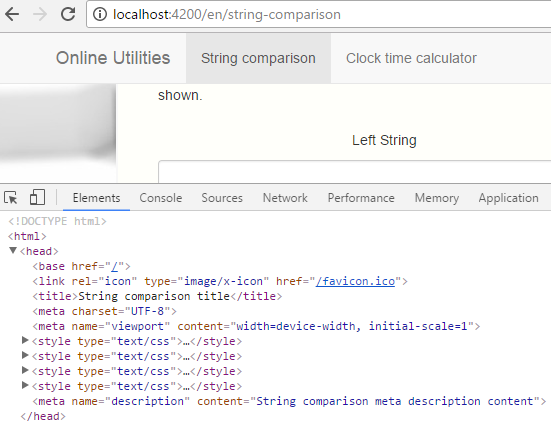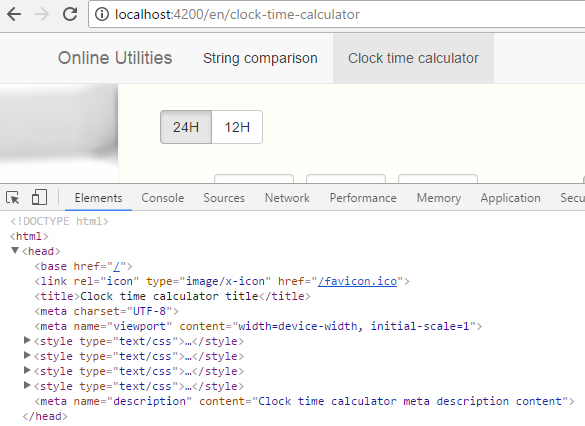It is possible. I implemented it in my app and below I provide the description how it is made.
The basic idea is to use Meta from @angular/platform-browser
To dynamically change particular meta tag you have to:
- Remove the old one using
removeTag(attrSelector: string) : void
method.
- Add the new one using
addTag(tag: MetaDefinition, forceCreation?:
boolean) : HTMLMetaElement method.
And you have to do it when the router fires route change event.
Notice: In fact it is also necessary to have default <title>...</title> and <meta name="description"..." content="..."/> in head of index.html so before it is set dynamically there is already some static content.
My app-routing.module.ts content:
import 'rxjs/add/operator/filter';
import 'rxjs/add/operator/map';
import 'rxjs/add/operator/mergeMap';
import { NgModule } from '@angular/core';
import { RouterModule, Routes, Router, NavigationEnd, ActivatedRoute } from '@angular/router';
import { StringComparisonComponent } from '../module-string-comparison/string-comparison.component';
import { ClockCalculatorComponent } from '../module-clock-calculator/clock-calculator.component';
import { Title, Meta } from '@angular/platform-browser';
const routes: Routes = [
{
path: '', redirectTo: '/string-comparison', pathMatch: 'full',
data: { title: 'String comparison title', metaDescription: 'String comparison meta description content' }
},
{
path: 'string-comparison', component: StringComparisonComponent,
data: { title: 'String comparison title', metaDescription: 'String comparison meta description content' }
},
{
path: 'clock-time-calculator', component: ClockCalculatorComponent,
data: { title: 'Clock time calculator title', metaDescription: 'Clock time calculator meta description content' }
}
];
@NgModule({
imports: [ RouterModule.forRoot(routes) ],
exports: [ RouterModule ]
})
export class AppRoutingModule {
constructor(
private router: Router,
private activatedRoute: ActivatedRoute,
private titleService: Title,
private metaService: Meta
){
//Boilerplate code to filter out only important router events and to pull out data object field from each route
this.router.events
.filter(event => event instanceof NavigationEnd)
.map(() => this.activatedRoute)
.map(route => {
while (route.firstChild) route = route.firstChild;
return route;
})
.filter(route => route.outlet === 'primary')
//Data fields are merged so we can use them directly to take title and metaDescription for each route from them
.mergeMap(route => route.data)
//Real action starts there
.subscribe((event) => {
//Changing title
this.titleService.setTitle(event['title']);
//Changing meta with name="description"
var tag = { name: 'description', content: event['metaDescription'] };
let attributeSelector : string = 'name="description"';
this.metaService.removeTag(attributeSelector);
this.metaService.addTag(tag, false);
});
}
}
- As it can be seen there is an additional
data object field for
each route. It contains title and metaDescription strings
which will be used as title and meta tag content.
- In constructor we filter out router events and we subscribe to filtered
router event. Rxjs is used there, but in fact it is not necessary to use it. Regular
if statements and loops could be used insead of stream, filter and map.
- We also merge our data object field with our event so we can easily
use info like
title and metaDescription strings.
- We dynamically change
<title>...</title> and <meta name="description"..." content="..."/> tags.
Effects:
First component
![String comparison title and meta description tags]()
Second component
![Clock time calculator title and meta description tags]()
In fact I currently use a little bit more sophisticated version of this solution which uses also ngx-translate to show different title and meta description for different languages.
Full code is available in angular2-bootstrap-translate-website-starter project.
The app-routing.module.ts file with ngx-translate solution is exactly there: app-routing.module.ts.
There is also the production app which uses the same solution: http://www.online-utils.com.
For sure it is not the only way and there might be better ways to do it. But I tested this solution and it works.
In fact the solution is very similar to this from corresponding post about changing title: How to change page title in angular2 router.
Angular Meta docs: https://angular.io/docs/ts/latest/api/platform-browser/index/Meta-class.html. In fact they aren't very informative and I had to experiment and look into real .js code to make this dynamic meta change working.