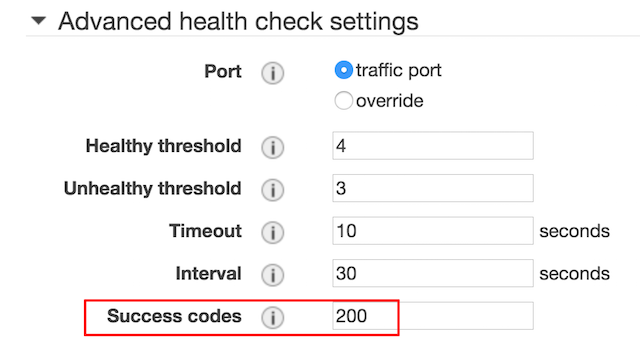I had a similar case where I'm offloading TLS on the ELB and then sending traffic to port 80 with plain HTTP. I'm always getting the 302 code from the ELB.
You can change the status code for the target group and specify the success code as 302, but I don't think that is a very good idea. Since you may encounter a different status code if you changed some configuration in your Apache or htaccess files which may cause your instance to put out of service. The goal of Health Check is identify faulty servers and remove them from the production environment.
This solution worked great for me: https://mcmap.net/q/538025/-rewrite-rule-to-return-status-200-for-certain-urls
Cited below with more explanation:
Enable the mod_rewrite module. In most Linux distros it's enabled by default when you install Apache. But check for it anyway. Check this: https://mcmap.net/q/73485/-how-to-enable-mod_rewrite-for-apache-2-2
LoadModule rewrite_module modules/mod_rewrite.so
and then add the following to your virtual host.
ErrorDocument 200 "ok"
RewriteEngine On
RewriteRule "/AWS-HEALTH-CHECK-URL" - [R=200]
AWS-HEALTH-CHECK-URL is the one you specify in the health check settings.
![AWS EC2 - Target Groups - YOUR_GROUP - Health Checks]()
This solution will always return 200 code that specific URL as long as your server is active and serving requests.