I am trying to create the project as set out in the tutorial "http://crunchify.com/how-to-build-restful-service-with-java-using-jax-rs-and-jersey/". I have followed all the steps but I get thee POM error ....
Description Resource Path Location Type C:\Users\xxxxxx\workspace\CrunchifyRESTJerseyExample\target\m2e-wtp\web-resources\META-INF\MANIFEST.MF (The system cannot find the path specified) pom.xml /CrunchifyRESTJerseyExample line 1 Maven Configuration Problem
I've noticed that I have 2 Web Content folders: One under Deployed Resources, which does contain my MANIFEST.MF file and another at the same level as the Deployed Resources folder. Eclipse seems to be looking for it in the second WebContent folder where it is not located. Is there a simple fix for this?

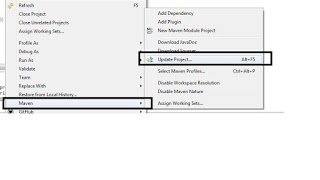
wb-resource nodeinto the.settings/org.eclipse.wst.common.componentfile. About the first error, when do you get it? When running Maven? – Hoodoo.settingsfolder within the project folder. On another hand, post the error messsage you get in the red lines and the one you get when run "clean install". – Hoodoo