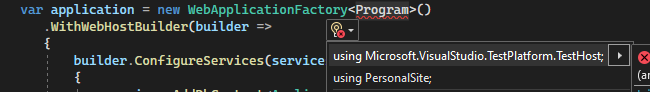Before I start, I've tried all suggestions from the following and none work:
Integration testing ASP.NET Core with .NET Framework - can't find deps.json
https://zimmergren.net/unable-to-find-deps-json-dotnet-azure-devops/
So I'm trying to write some integration tests for dotnet 6. However, my WebApplicationFactory throws the following error:
System.InvalidOperationException: Can't find '/repos/subscription-info-api/tests/SubscriptionInfoApi.Tests.Integration/bin/Debug/net6.0/...
System.InvalidOperationException Can't find '/repos/subscription-info-api/tests/SubscriptionInfoApi.Tests.Integration/bin/Debug/net6.0/testhost.deps.json'. This file is required for functional tests to run properly. There should be a copy of the file on your source project bin folder. If that is not the case, make sure that the property PreserveCompilationContext is set to true on your project file. E.g 'true'. For functional tests to work they need to either run from the build output folder or the testhost.deps.json file from your application's output directory must be copied to the folder where the tests are running on. A common cause for this error is having shadow copying enabled when the tests run. at Microsoft.AspNetCore.Mvc.Testing.WebApplicationFactory
1.EnsureDepsFile() at Microsoft.AspNetCore.Mvc.Testing.WebApplicationFactory1.EnsureServer() at Microsoft.AspNetCore.Mvc.Testing.WebApplicationFactory1.CreateDefaultClient(DelegatingHandler[] handlers) at Microsoft.AspNetCore.Mvc.Testing.WebApplicationFactory1.CreateDefaultClient(Uri baseAddress, DelegatingHandler[] handlers) at Microsoft.AspNetCore.Mvc.Testing.WebApplicationFactory1.CreateClient(WebApplicationFactoryClientOptions options) at Microsoft.AspNetCore.Mvc.Testing.WebApplicationFactory1.CreateClient() at SubscriptionInfoApi.Tests.Integration.UnitTest1.Test1() in /repos/subscription-info-api/tests/SubscriptionInfoApi.Tests.Integration/UnitTest1.cs:line 14 at SubscriptionInfoApi.Tests.Integration.UnitTest1.Test1() in /repos/subscription-info-api/tests/SubscriptionInfoApi.Tests.Integration/UnitTest1.cs:line 16 at Xunit.Sdk.TestInvoker1.<>c__DisplayClass48_0.<<InvokeTestMethodAsync>b__1>d.MoveNext() in /_/src/xunit.execution/Sdk/Frameworks/Runners/TestInvoker.cs:line 264 --- End of stack trace from previous location --- at Xunit.Sdk.ExecutionTimer.AggregateAsync(Func1 asyncAction) in //src/xunit.execution/Sdk/Frameworks/ExecutionTimer.cs:line 48 at Xunit.Sdk.ExceptionAggregator.RunAsync(Func`1 code) in //src/xunit.core/Sdk/ExceptionAggregator.cs:line 90
My actual test code is extremely simple:
[Fact]
public async Task Test1()
{
await using var app = new WebApplicationFactory<Program>();
using var client = app.CreateClient();
var res = await (await client.GetAsync("/alive-test")).Content.ReadAsStringAsync();
Assert.Equal("Alive!", res);
}
As per the suggestions, I've made sure I'm directly referencing Microsoft.AspNetCore.Mvc.Testing -> 6.0.0 in my integration tests project. I've also tried the various tweaks to the .csproj files that were suggested but nothing seems to be working.
I'm stuck for things to try to debug this further, any ideas?