I am trying to translate the R implementations of gap statistics and prediction strength http://edchedch.wordpress.com/2011/03/19/counting-clusters/ into python scripts for the estimation of number of clusters in iris data with 3 clusters. Instead of getting 3 clusters, I get different results on different runs with 3 (actual number of clusters) hardly estimated. Graph shows estimated number to be 10 instead of 3. Am I missing something? Can anyone help me locate the problem?
import random
import numpy as np
import matplotlib.pyplot as plt
from sklearn.cluster import KMeans
def dispersion (data, k):
if k == 1:
cluster_mean = np.mean(data, axis=0)
distances_from_mean = np.sum((data - cluster_mean)**2,axis=1)
dispersion_val = np.log(sum(distances_from_mean))
else:
k_means_model_ = KMeans(n_clusters=k, max_iter=50, n_init=5).fit(data)
distances_from_mean = range(k)
for i in range(k):
distances_from_mean[i] = int()
for idx, label in enumerate(k_means_model_.labels_):
if i == label:
distances_from_mean[i] += sum((data[idx] - k_means_model_.cluster_centers_[i])**2)
dispersion_val = np.log(sum(distances_from_mean))
return dispersion_val
def reference_dispersion(data, num_clusters, num_reference_bootstraps):
dispersions = [dispersion(generate_uniform_points(data), num_clusters) for i in range(num_reference_bootstraps)]
mean_dispersion = np.mean(dispersions)
stddev_dispersion = float(np.std(dispersions)) / np.sqrt(1. + 1. / num_reference_bootstraps)
return mean_dispersion
def generate_uniform_points(data):
mins = np.argmin(data, axis=0)
maxs = np.argmax(data, axis=0)
num_dimensions = data.shape[1]
num_datapoints = data.shape[0]
reference_data_set = np.zeros((num_datapoints,num_dimensions))
for i in range(num_datapoints):
for j in range(num_dimensions):
reference_data_set[i][j] = random.uniform(data[mins[j]][j],data[maxs[j]][j])
return reference_data_set
def gap_statistic (data, nthCluster, referenceDatasets):
actual_dispersion = dispersion(data, nthCluster)
ref_dispersion = reference_dispersion(data, nthCluster, num_reference_bootstraps)
return actual_dispersion, ref_dispersion
if __name__ == "__main__":
data=np.loadtxt('iris.mat', delimiter=',', dtype=float)
maxClusters = 10
num_reference_bootstraps = 10
dispersion_values = np.zeros((maxClusters,2))
for cluster in range(1, maxClusters+1):
dispersion_values_actual,dispersion_values_reference = gap_statistic(data, cluster, num_reference_bootstraps)
dispersion_values[cluster-1][0] = dispersion_values_actual
dispersion_values[cluster-1][1] = dispersion_values_reference
gaps = dispersion_values[:,1] - dispersion_values[:,0]
print gaps
print "The estimated number of clusters is ", range(maxClusters)[np.argmax(gaps)]+1
plt.plot(range(len(gaps)), gaps)
plt.show()

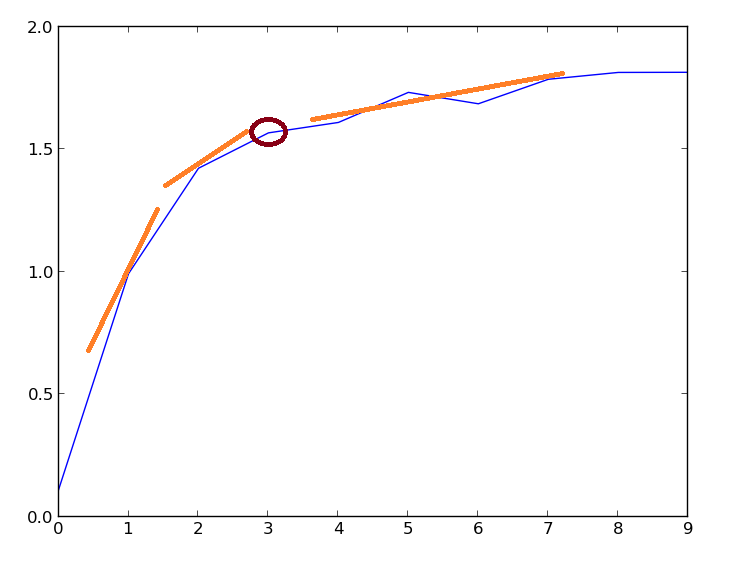
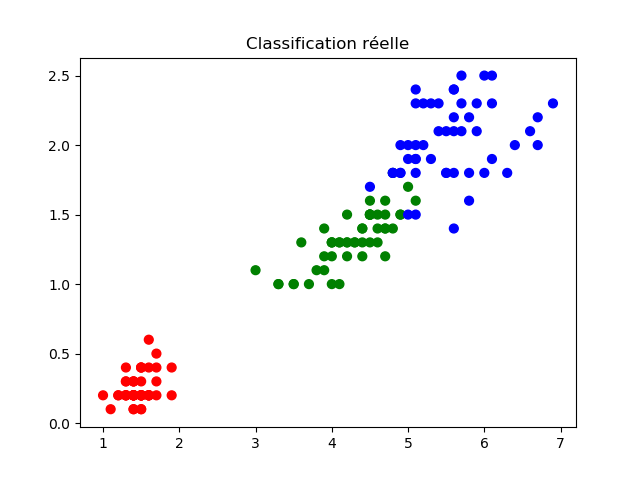
stddev_dispersionisn't being used anywhere. – Antiherorandom_stateparameter being None (which results in using np.random). If you want to get persistent results you should do something likeKMeans(n_clusters=k, max_iter=50, n_init=5, random_state=1234)– Darbydarce