I currently am creating a perfectly good PDF. there is nothing technically wrong with it. However, the TOC is ugly.
The TOC is generated via xsl which is passed through jinja2 for simple details to the top section of the page. I have modified the XSL to match the client's branding and design precisely. However, the list keeps growing in height.
Here is the current result (sorry to blur the text) you can see the toc picks up at the right spot on the new page, but there seems to be no way to apply a top margin to the new page:
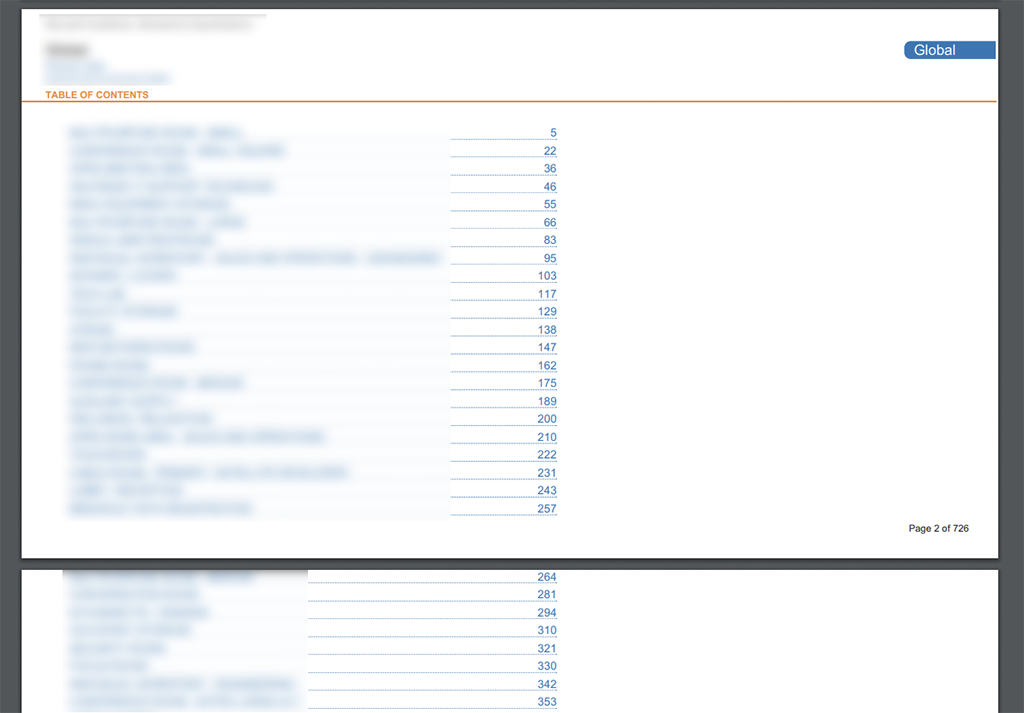
The code: Here is the xsl:
<?xml version="1.0" encoding="UTF-8"?>
<xsl:stylesheet version="2.0"
xmlns:xsl="http://www.w3.org/1999/XSL/Transform"
xmlns:outline="http://wkhtmltopdf.org/outline"
xmlns="http://www.w3.org/1999/xhtml">
<xsl:output doctype-public="-//W3C//DTD XHTML 1.0 Strict//EN"
doctype-system="http://www.w3.org/TR/xhtml1/DTD/xhtml1-transitional.dtd"
indent="yes" />
<xsl:template match="outline:outline">
<html>
<head>
<title>Table of Contents</title>
<meta http-equiv="Content-Type" content="text/html; charset=utf-8" />
<style>
body{
background-color: #fff;
margin-left: 0px;
margin-top: 0px;
color:#1e1e1e;
font-family: arial, verdana,sans-serif;
font-size: 90px;
}
.contentSection{
position:relative;
height:3200px;
width:6100px;
}
.profile{
position:absolute;
display:inline-block;
top:200px !important;
}
h1 {
text-align: left;
font-size: 70px;
font-family: arial;
color: #ef882d;
}
li {
border-bottom: 1px dashed rgb(45,117,183);
}
span {float: right;}
li {
list-style: none;
margin-top:30px;
}
ul {
font-size: 70px;
font-family: arial;
color:#2d75b7;
}
ul ul {font-size: 80%; padding-top:0px;}
ul {padding-left: 0em; padding-top:0px;}
ul ul {padding-left: 1em; padding-top:0px;}
a {text-decoration:none; color: color:#2d75b7;}
#topper{
width:100%;
border-bottom:8px solid #ef882d;
}
#title{
position:absolute;
top:60px;
font-size:60px;
left:150px;
color:#666666;
}
h1, h2{
font-size:60px;
-webkit-margin-before: 0px;
-webkit-margin-after: 0px;
-webkit-margin-start: 0px;
-webkit-margin-end: 0px;
}
#profile{
position:static;
-webkit-border-top-left-radius: 40px;
-webkit-border-bottom-left-radius: 40px;
-moz-border-radius-topleft: 40px;
-moz-border-radius-bottomleft: 40px;
border-top-left-radius: 40px;
border-bottom-left-radius: 40px;
right:-540px;
background-color: #2d75b7;
padding:4px;
padding-left:60px;
padding-right:250px;
color:#fff;
display:inline-block;
margin-top:200px;
float:right;
}
#room{
padding-top: 200px;
padding-left: 150px;
display:inline-block;
}
#section{
padding-left: 150px;
color: #ef882d;
text-transform: uppercase;
font-size:60px;
font-weight: bold;
display:inline-block;
margin-top: 30px;
margin-bottom: 5px;
}
#area{
padding-left: 150px;
font-size:60px;
color:#2d75b7;
margin-top: 15px;
}
#dims{
padding-left: 150px;
font-size:60px;
color:#2d75b7;
margin-top: 15px;
}
#toc{
width:50%;
margin-top:150px;
margin-left:300px;
}
</style>
<script>
var value = {{profile|e}};
</script>
</head>
<body>
<div class="contentSection">
<div id="title">A title here</div>
<div id="topper">
<div id="profile" class="profile">{{profile|e}}</div>
<div id="room"> {{profile|e}} </div>
<div id="area"> Revision Date </div>
<div id="dims"> {{area|e}} </div>
<div id="section">Table of Contents</div>
</div>
<div id="toc">
<ul><xsl:apply-templates select="outline:item/outline:item"/></ul>
</div>
</div>
</body>
</html>
</xsl:template>
<xsl:template match="outline:item">
<! begin LI>
<li>
<xsl:if test="@title!=''">
<div>
<a>
<xsl:if test="@link">
<xsl:attribute name="href"><xsl:value-of select="@link"/> .
</xsl:attribute>
</xsl:if>
<xsl:if test="@backLink">
<xsl:attribute name="name"><xsl:value-of select="@backLink"/> . </xsl:attribute>
</xsl:if>
<xsl:value-of select="@title" />
</a>
<span>
<xsl:value-of select="@page" />
</span>
</div>
</xsl:if>
<ul>
<xsl:comment>added to prevent self-closing tags in QtXmlPatterns</xsl:comment>
<xsl:apply-templates select="outline:item"/>
</ul>
</li>
</xsl:template>
</xsl:stylesheet>
I have dealt with content overflows in other areas of the PDF using traditional HTML, JavaScript, and a document ready flag. The TOC however requires an XSL file instead.
I tried do this with nth-child css nth-child is ignored.
The question:
*Is there a way within wkhtmltopdf or python pdf-kit to deal with page breaks in the TOC specifically, and place a better margin top on the new page? is there a way to supply a TOC as a traditional html page so that I can do this with javaScript instead? *

toc = {'xsl-style-sheet': 'toc.xsl'}, but i don't know what is supposed to go in that file... – Conover