When exporting an archive of a project containing Swift, we get the option to "strip Swift symbols". I haven't seen any difference in app size though in a project with just one dummy Swift file, thus a perfect case for maximum stripping.
What does this do exactly and how does it affect the final app size (.ipa)?
P.S: as seen in Xcode 9 beta 6
UPDATE: actually I can observe a slight ipa size reduction (3.4 MB uncompressed) when looking at specific devices variants (not for universal variant though)

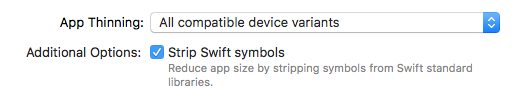
enabled. – Ance