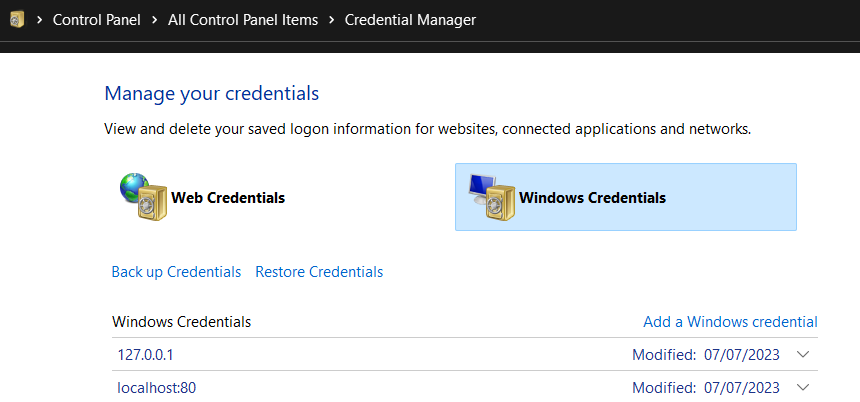I am currently trying to run SQL Server Management Studio 2008 as a user who is on a different domain. I noticed in other threads that running the following command from a batch script will do this however it doesn't seem to work for me.
runas /netonly /user:DOMAIN\USER "C:\Program Files\Microsoft SQL Server\100\Tools\Binn\VSShell\Common7\IDE\Ssms.exe"
I am asked for my password, the Login screen appears however the Windows Authentication username and password are still incorrectly the currently logged in impersonated user on the local Domain. Attempting to connect to the database on the other domain is unsuccessful regardless.
This seems to work for most people, the kicker for me is that this domain exists over a VPN connection. I am not able to view the VPN domain network computers in My Network Places, and thus I cannot Add Users in Control Panel.
My OS is Vista Business unfortunately, I cannot help this.
Any ideas would be appreciated.