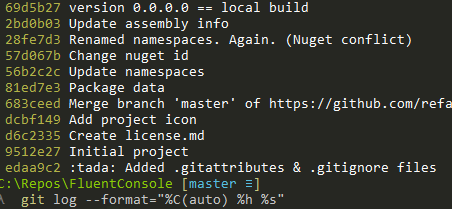So I'm doing something like
git log --graph --pretty='%h %d %s' -n10
to get brief history of my recent commits.
The only issue I have is that most of the time I'm not interested in seeing the tags, only the branches. %d however shows both tags and branches. Is there some way I can only display branch names and not tags?