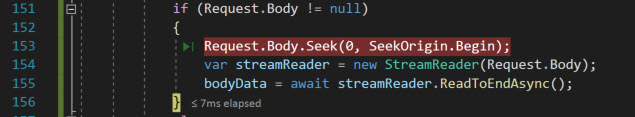I've got some logging middleware I've setup that grabs and logs information utilizing HttpContext.
I need to set the position of the HttpResponse.Body to 0 in order to read the whole stream, however, no matter what I try, it throws "Specified method is not supported" and fails.
This is very weird to me because position is built right into HttpResponse.Body and I've used it before successfully.
I also tried to use HttpResponse.Body.Seek with the same result.
At this point I'm stuck, any help would be appreciated.
UPDATE: I was able to get the response.body position to change once I moved it into a new memory stream, however, now it returns an empty body back.
public async Task Invoke(HttpContext context)
{
//Retrieve request & response
var request = context.Request;
var response = context.Response;
if (request.Path != "/")
{
var reqBody = request.Body;
var resBody = response.Body;
string path = request.Path;
string method = request.Method;
string queryString = HttpUtility.UrlDecode(request.QueryString.ToString());
int statusCode = context.Response.StatusCode;
var buffer = new byte[Convert.ToInt32(request.ContentLength)];
await request.Body.ReadAsync(buffer, 0, buffer.Length);
var reqBodyText = Encoding.UTF8.GetString(buffer);
request.Body = reqBody;
var responseBodyStream = new MemoryStream();
context.Response.Body = responseBodyStream;
await _next(context);
responseBodyStream.Seek(0, SeekOrigin.Begin);
var resBodyText = new StreamReader(responseBodyStream).ReadToEnd();
responseBodyStream.Seek(0, SeekOrigin.Begin);
await responseBodyStream.CopyToAsync(context.Response.Body);
...
}
}