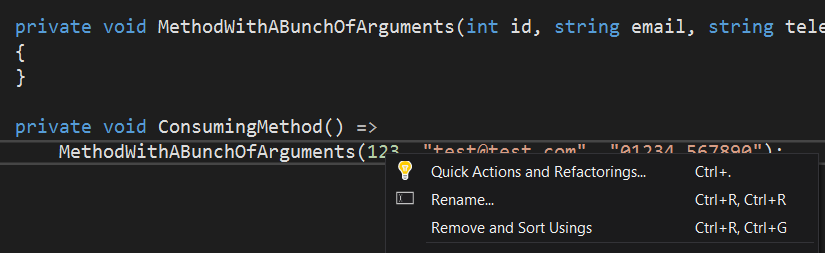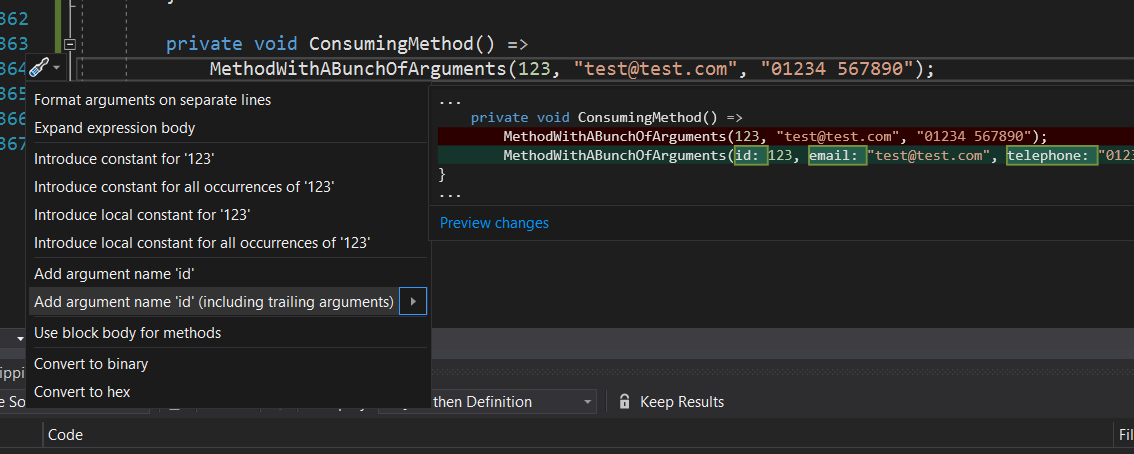I am in the middle of a big refactoring.
I have dozens of methods, which are called via positional parameters. Now I would like to have them called via named parameters. The methods exist in several, non-inherited classes and have the same name and their signatures differ. Example:
Definitions
public class Foo
{
public static Foo Create(int count, string name)
{
...
}
}
public class Bar
{
public static Bar Create(string description, bool yesNo, float factor)
{
...
}
}
And the following calls I would like to replace, from
public void CreateSomeObjects()
{
var foo = Foo.Create(123, "foo");
var bar = Bar.Create("bar", true, 1.23);
}
to
public void CreateSomeObjects()
{
var foo = Foo.Create(count: 123, name: "foo");
var bar = Bar.Create(description: "bar", yesNo: true, factor: 1.23);
}
I use Visual Studio Premium 2013 and Resharper. Any ideas how to achieve this? (I just need a hint, no complete solution.)