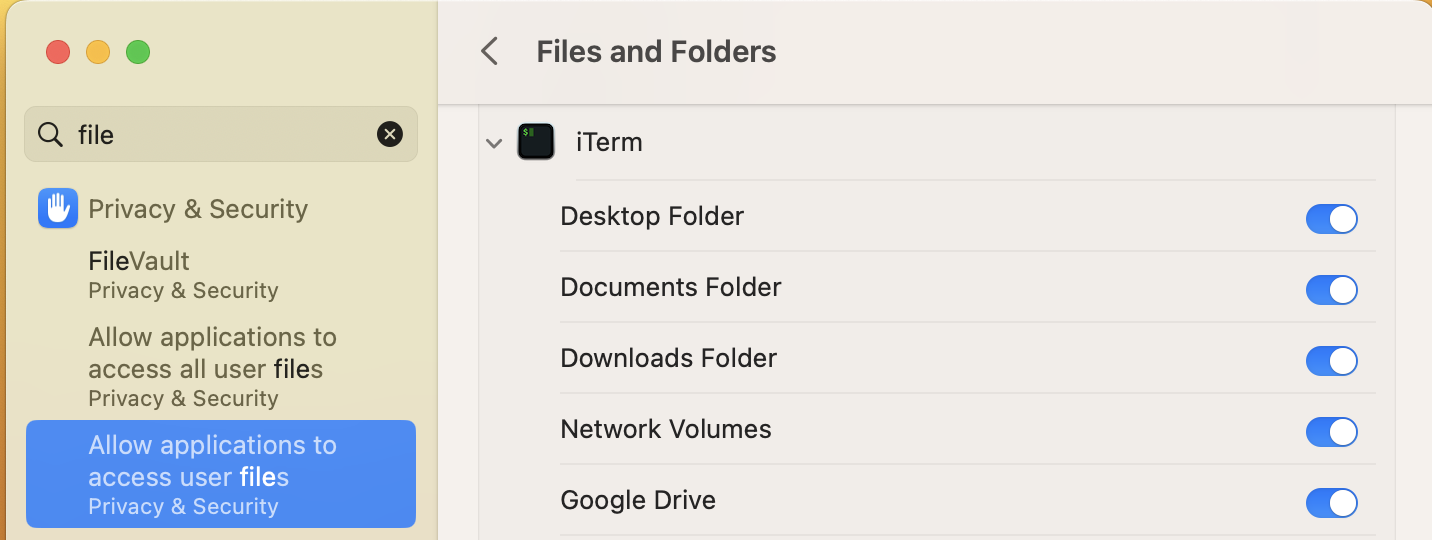I'm trying to upload a ipa file to saucelabs storage but getting the error as mentioned above.
The command that I'm using -
$ curl -F 'payload=@/Users/<user-name>/Downloads/<file_name>.ipa' -F name=<file_name>.apk -u "$SAUCE_USERNAME:$SAUCE_ACCESS_KEY" 'https://api.us-west-1.saucelabs.com/v1/storage/upload'
I'm on mac. I've seen the questions on stackoverflow but none of them answers.