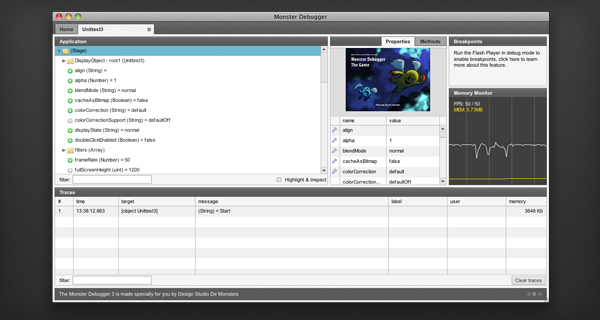Does anyone want to share the best debugging tools they have found for Actionscript 3 (AS3) and Flash CS5?
I've just done a search and found a few, but would love to hear from people who've actually used any of them. (In order of 'most promising')
- Adobe Scout - Adobe Scout is the next-generation profiling tool for Adobe Flash Player and AIR
- De MonsterDebugger - open source AIR app that allows introspection and live tweaking
- Thunderbold AS3 Console - AIR app that allows introspection of SWFs via Flash Debugger logfile
- Arthropod - another AIR app that can inspect SWFs
- Luminic Box Flash Inspector (example online, but can't seem to find source code)
- DPanel - simple, built-in to but good features to do live tracking of variables
- Alcon - looks to have some good timing and profiling features
- Print_R Inspector - supports older FlashMX, not sure about AS3
- Tracer - Better debugging in AS3 - enhanced
trace()functions - Debugging AS3 with Firebug
- Flash CS5 built-in debugger - works only on breakpoints, unable to track variables live without using
trace() - Output panel from Senocular
- Xray (The AdminTool) - AS1+AS2 only
Screenshots...
Adobe Scout:
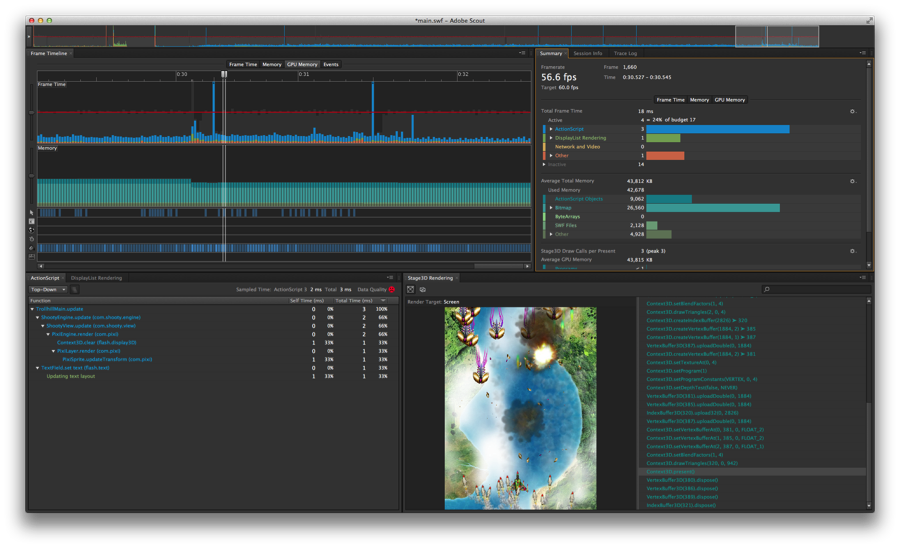
(source: adobe.com)
De MonsterDebugger:
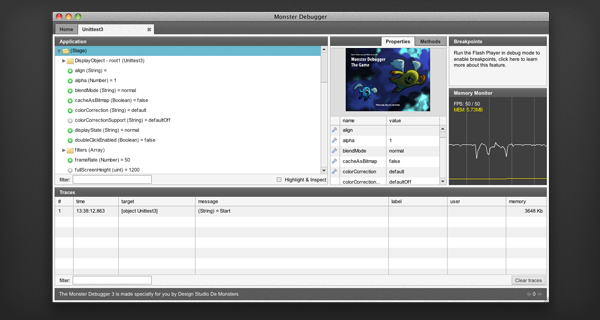
(source: demonsterdebugger.com)
Thunderbird AS3 Console:
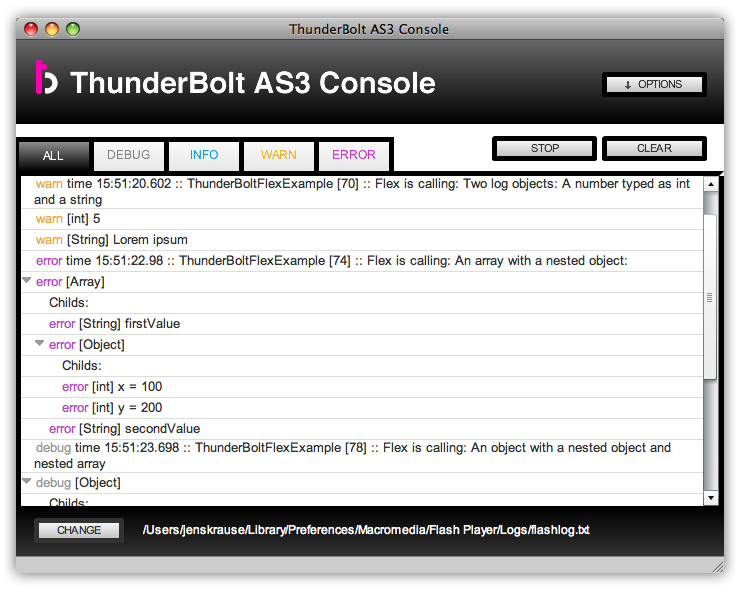
(source: googlecode.com)
Luminic Box:
http://img1.UploadScreenshot.com/images/main/2/4406392687.jpgSenocular:

Xray:
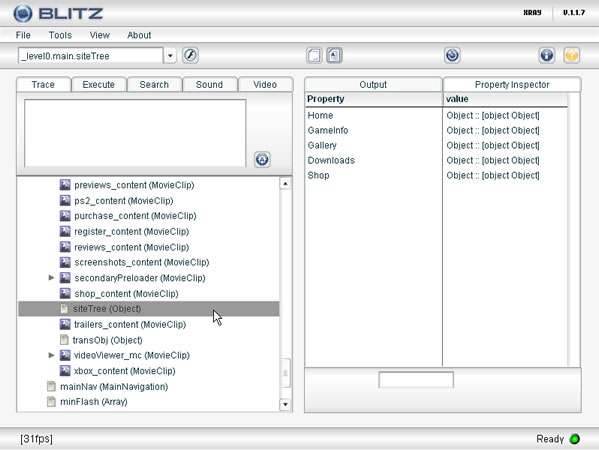
(source: osflash.org)