I want to test the content of my material-ui datagrid but only the first 3 columns (out of 8) are rendered in the test. I can test the content of these 3 columns, no problem with that.
Everything renders correctly on a web browser.
My best guess is that's it due to the width and height of the rendered datagrid as these warnings say, but I haven't been able to find a solution in the docs.
Material-UI: useResizeContainer - The parent of the grid has an empty width.
You need to make sure the container has an intrinsic width.
The grid displays with a width of 0px.
You can find a solution in the docs:
https://material-ui.com/components/data-grid/rendering/#layout
Material-UI: useResizeContainer - The parent of the grid has an empty height.
You need to make sure the container has an intrinsic height.
The grid displays with a height of 0px.
You can find a solution in the docs:
https://material-ui.com/components/data-grid/rendering/#layout
It could also be due to the mount function : (According to the material-ui docs, you should use enzyme's mount function as argument for the createMount function, but I am using react 17 and the official enzyme adapter is not out yet. I tried with @wojtekmaj/enzyme-adapter-react-17 but it didn't change anything. I am currently using 'render' from @testing-library/react)
const mount = createMount({mount:render})
Here is a simpler version of my component :
import React from "react";
import { DataGrid } from '@material-ui/data-grid';
import Button from "@material-ui/core/Button";
const Gridtest = (props) => {
const columns = [
{field: 'id', headerName: 'ID', type: 'number',headerAlign: 'left', width: 130 },
{field: 'tenant_id', headerName: 'Tenant ID', type: 'number',headerAlign: 'left', width: 130 },
{field: 'user_reference', headerName: 'Customer user reference', type: 'string',headerAlign: 'left', width: 250 },
{field: 'provider_name', headerName: 'Provider name', type: 'string',headerAlign: 'left', width: 220 },
{field: 'provider_id', headerName: 'Provider ID', type: 'number',headerAlign: 'left', width: 130 },
{field: 'expiration_date', headerName: 'Expiration date', type: 'dateTime',headerAlign: 'left', width: 220 },
{field: 'last_start', headerName: 'Last start date', type: 'dateTime',headerAlign: 'left', width: 130 },
{field: 'Action',
headerName: 'Action',
headerAlign: 'left',
width: 100,
renderCell: (params) => {
return (
<div>
<Button variant="contained" size="small" color="primary" disableRipple
onClick={() => null}>
Details
</Button>
</div>
)
},
},
];
const rows = [
{
"id": "10190",
"tenant_id": "12201",
"user_reference": "Xuser_ref",
"provider_name": "Xprovider",
"provider_id": "122",
"expiration_date": "2020-04-07T17:36:40+02:00",
"last_start": "2020-07-06T17:36:40+02:00"
},
{
"id": "23541",
"tenant_id": "96542",
"user_reference": "Yuser_ref",
"provider_name": "Yprovider",
"provider_id": "856",
"expiration_date": "2010-07-07T17:36:40+02:00",
"last_start": "2010-09-06T17:36:40+02:00"
}]
return(
<main>
<div style={{ display: 'flex', height: '100%',width: '100%', flexGrow: 1 }}>
<DataGrid style={{height: '100%', width: '100%'}} autoHeight rows={rows} columns={columns} pageSize={5} checkboxSelection={false} hideFooterSelectedRowCount/>
</div>
</main>
)};
export default Gridtest;
The test file for my simpler component (the test succeeds) :
import {screen, render, act, findByTestId} from '@testing-library/react'
import React from 'react'
import '@testing-library/jest-dom/extend-expect'
import Gridtest from '../../src/Gridtest'
import { createMount } from '@material-ui/core/test-utils';
describe('grid test', () => {
const mount = createMount({mount:render})
test('grid render', async () => {
await act(async () => {
mount(
<Gridtest />
);
});
expect(await screen.findByRole('grid')).toBeInTheDocument()
expect(await screen.findAllByRole('columnheader')).toHaveLength(3)
screen.debug(await screen.findByRole('grid'))
})
})
screen.debug(await screen.findByRole('grid')) returns :
<div
aria-colcount="8"
aria-label="grid"
aria-multiselectable="false"
aria-rowcount="2"
class="MuiDataGrid-root MuiDataGrid-root"
role="grid"
style="width: 0px; height: 175px;"
tabindex="0"
>
<div />
<div
class="MuiDataGrid-mainGridContainer"
>
<div
class="MuiDataGrid-columnsContainer"
style="min-height: 56px; max-height: 56px; line-height: 56px;"
>
<div
aria-rowindex="1"
class="MuiDataGrid-colCellWrapper scroll"
role="row"
style="transform: translate3d(-0px, 0, 0); min-width: 1310px;"
>
<div
aria-colindex="1"
class="MuiDataGrid-colCell MuiDataGrid-colCellSortable MuiDataGrid-colCellNumeric"
data-field="id"
role="columnheader"
style="width: 130px; min-width: 130px; max-width: 130px;"
tabindex="-1"
>
<div
class="MuiDataGrid-colCell-draggable"
draggable="false"
>
<div
class="MuiDataGrid-colCellTitleContainer"
>
<div
aria-label="ID"
class="MuiDataGrid-colCellTitle"
title=""
>
ID
</div>
</div>
</div>
<div
class="MuiDataGrid-columnSeparator"
style="min-height: 56px; opacity: 1;"
>
<svg
aria-hidden="true"
class="MuiSvgIcon-root MuiDataGrid-iconSeparator"
focusable="false"
viewBox="0 0 24 24"
>
<path
d="M11 19V5h2v14z"
/>
</svg>
</div>
</div>
<div
aria-colindex="2"
class="MuiDataGrid-colCell MuiDataGrid-colCellSortable MuiDataGrid-colCellNumeric"
data-field="tenant_id"
role="columnheader"
style="width: 130px; min-width: 130px; max-width: 130px;"
tabindex="-1"
>
<div
class="MuiDataGrid-colCell-draggable"
draggable="false"
>
<div
class="MuiDataGrid-colCellTitleContainer"
>
<div
aria-label="Tenant ID"
class="MuiDataGrid-colCellTitle"
title=""
>
Tenant ID
</div>
</div>
</div>
<div
class="MuiDataGrid-columnSeparator"
style="min-height: 56px; opacity: 1;"
>
<svg
aria-hidden="true"
class="MuiSvgIcon-root MuiDataGrid-iconSeparator"
focusable="false"
viewBox="0 0 24 24"
>
<path
d="M11 19V5h2v14z"
/>
</svg>
</div>
</div>
<div
aria-colindex="3"
class="MuiDataGrid-colCell MuiDataGrid-colCellSortable"
data-field="user_reference"
role="columnheader"
style="width: 250px; min-width: 250px; max-width: 250px;"
tabindex="-1"
>
<div
class="MuiDataGrid-colCell-draggable"
draggable="false"
>
<div
class="MuiDataGrid-colCellTitleContainer"
>
<div
aria-label="Customer user reference"
class="MuiDataGrid-colCellTitle"
title=""
>
Customer user reference
</div>
</div>
</div>
<div
class="MuiDataGrid-columnSeparator"
style="min-height: 56px; opacity: 1;"
>
<svg
aria-hidden="true"
class="MuiSvgIcon-root MuiDataGrid-iconSeparator"
focusable="false"
viewBox="0 0 24 24"
>
<path
d="M11 19V5h2v14z"
/>
</svg>
</div>
</div>
<div
class="MuiDataGrid-cell MuiDataGrid-cellLeft"
role="cell"
style="min-width: 800px; max-width: 800px; line-height: 55px; min-height: 56px; max-height: 56px;"
/>
</div>
</div>
<div
class="MuiDataGrid-window"
style="top: 56px; overflow-y: hidden;"
>
<div
class="MuiDataGrid-dataContainer data-container"
style="min-height: 119px; min-width: 1310px;"
>
<div
class="MuiDataGrid-viewport"
style="min-width: 0; max-width: 0; min-height: 104px; max-height: 104px;"
>
<div
class="rendering-zone"
style="max-height: 275px; width: 1310px; pointer-events: unset; transform: translate3d(-0px, -0px, 0);"
>
<div
aria-rowindex="2"
aria-selected="false"
class="MuiDataGrid-row Mui-even"
data-id="10190"
data-rowindex="0"
role="row"
style="max-height: 52px; min-height: 52px;"
>
<div
aria-colindex="0"
class="MuiDataGrid-cell MuiDataGrid-cellRight"
data-field="id"
data-rowindex="0"
data-value="10190"
role="cell"
style="min-width: 130px; max-width: 130px; line-height: 51px; min-height: 52px; max-height: 52px;"
tabindex="0"
>
10190
</div>
<div
aria-colindex="1"
class="MuiDataGrid-cell MuiDataGrid-cellRight"
data-field="tenant_id"
data-rowindex="0"
data-value="12201"
role="cell"
style="min-width: 130px; max-width: 130px; line-height: 51px; min-height: 52px; max-height: 52px;"
tabindex="-1"
>
12201
</div>
<div
aria-colindex="2"
class="MuiDataGrid-cell MuiDataGrid-cellLeft"
data-field="user_reference"
data-rowindex="0"
data-value="Xuser_ref"
role="cell"
style="min-width: 250px; max-width: 250px; line-height: 51px; min-height: 52px; max-height: 52px;"
tabindex="-1"
>
Xuser_ref
</div>
<div
class="MuiDataGrid-cell MuiDataGrid-cellLeft"
role="cell"
style="min-width: 800px; max-width: 800px; line-height: 51px; min-height: 52px; max-height: 52px;"
/>
</div>
<div
aria-rowindex="3"
aria-selected="false"
class="MuiDataGrid-row Mui-odd"
data-id="23541"
data-rowindex="1"
role="row"
style="max-height: 52px; min-height: 52px;"
>
<div
aria-colindex="0"
class="MuiDataGrid-cell MuiDataGrid-cellRight"
data-field="id"
data-rowindex="1"
data-value="23541"
role="cell"
style="min-width: 130px; max-width: 130px; line-height: 51px; min-height: 52px; max-height: 52px;"
tabindex="-1"
>
23541
</div>
<div
aria-colindex="1"
class="MuiDataGrid-cell MuiDataGrid-cellRight"
data-field="tenant_id"
data-rowindex="1"
data-value="96542"
role="cell"
style="min-width: 130px; max-width: 130px; line-height: 51px; min-height: 52px; max-height: 52px;"
tabindex="-1"
>
96542
</div>
<div
aria-colindex="2"
class="MuiDataGrid-cell MuiDataGrid-cellLeft"
data-field="user_reference"
data-rowindex="1"
data-value="Yuser_ref"
role="cell"
style="min-width: 250px; max-width: 250px; line-height: 51px; min-height: 52px; max-height: 52px;"
tabindex="-1"
>
Yuser_ref
</div>
<div
class="MuiDataGrid-cell MuiDataGrid-cellLeft"
role="cell"
style="min-width: 800px; max-width: 800px; line-height: 51px; min-height: 52px; max-height: 52px;"
/>
</div>
</div>
</div>
</div>
</div>
</div>
<div>
<div
class="MuiDataGrid-footer"
>
<div />
<div
class="MuiTablePagination-root"
>
<div
class="MuiToolbar-root MuiToolbar-regular MuiTablePagination-toolbar MuiToolbar-gutters"
>
<div
class="MuiTablePagination-spacer"
/>
<p
class="MuiTypography-root MuiTablePagination-caption makeStyles-caption-1 MuiTypography-body2 MuiTypography-colorInherit"
>
1-2 of 2
</p>
<div
class="MuiTablePagination-actions"
>
<button
aria-label="Previous page"
class="MuiButtonBase-root MuiIconButton-root MuiIconButton-colorInherit Mui-disabled Mui-disabled"
disabled=""
tabindex="-1"
title="Previous page"
type="button"
>
<span
class="MuiIconButton-label"
>
<svg
aria-hidden="true"
class="MuiSvgIcon-root"
focusable="false"
viewBox="0 0 24 24"
>
<path
d="M15.41 16.09l-4.58-4.59 4.58-4.59L14 5.5l-6 6 6 6z"
/>
</svg>
</span>
</button>
<button
aria-label="Next page"
class="MuiButtonBase-root MuiIconButton-root MuiIconButton-colorInherit Mui-disabled Mui-disabled"
disabled=""
tabindex="-1"
title="Next page"
type="button"
>
<span
class="MuiIconButton-label"
>
<svg
aria-hidden="true"
class="MuiSvgIcon-root"
focusable="false"
viewBox="0 0 24 24"
>
<path
d="M8.59 16.34l4.58-4.59-4.58-4.59L10 5.75l6 6-6 6z"
/>
</svg>
</span>
</button>
</div>
</div>
</div>
</div>
</div>
Thank you for your help

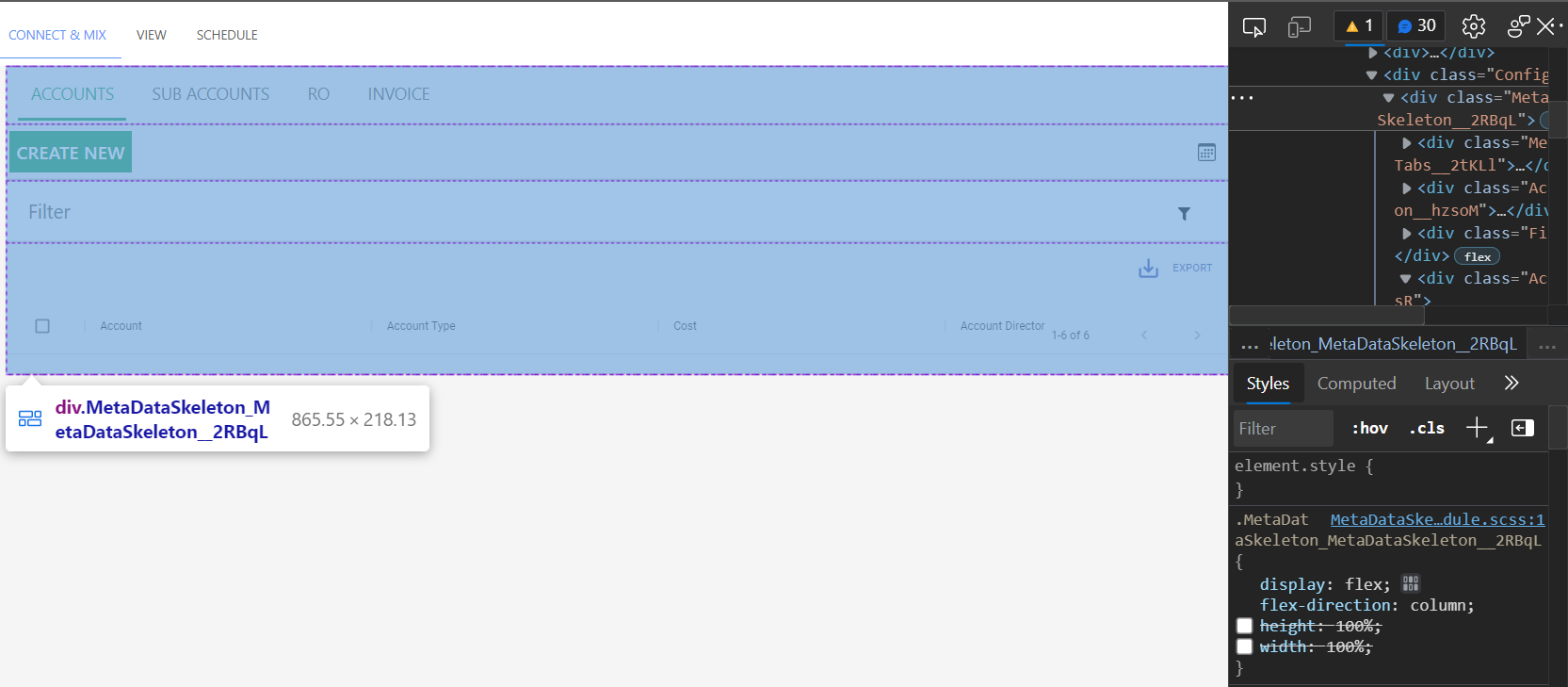

columnscomes from, which is perhaps the most important detail to your question. Also, your test contains a lot of code that does not seem relevant to your question, such as mocking out an API, dealing with routing, and performing mutations. I suggest you write a much simpler component/test to demonstrate the problem, and also include the DOM (fromscreen.debug). – Angio