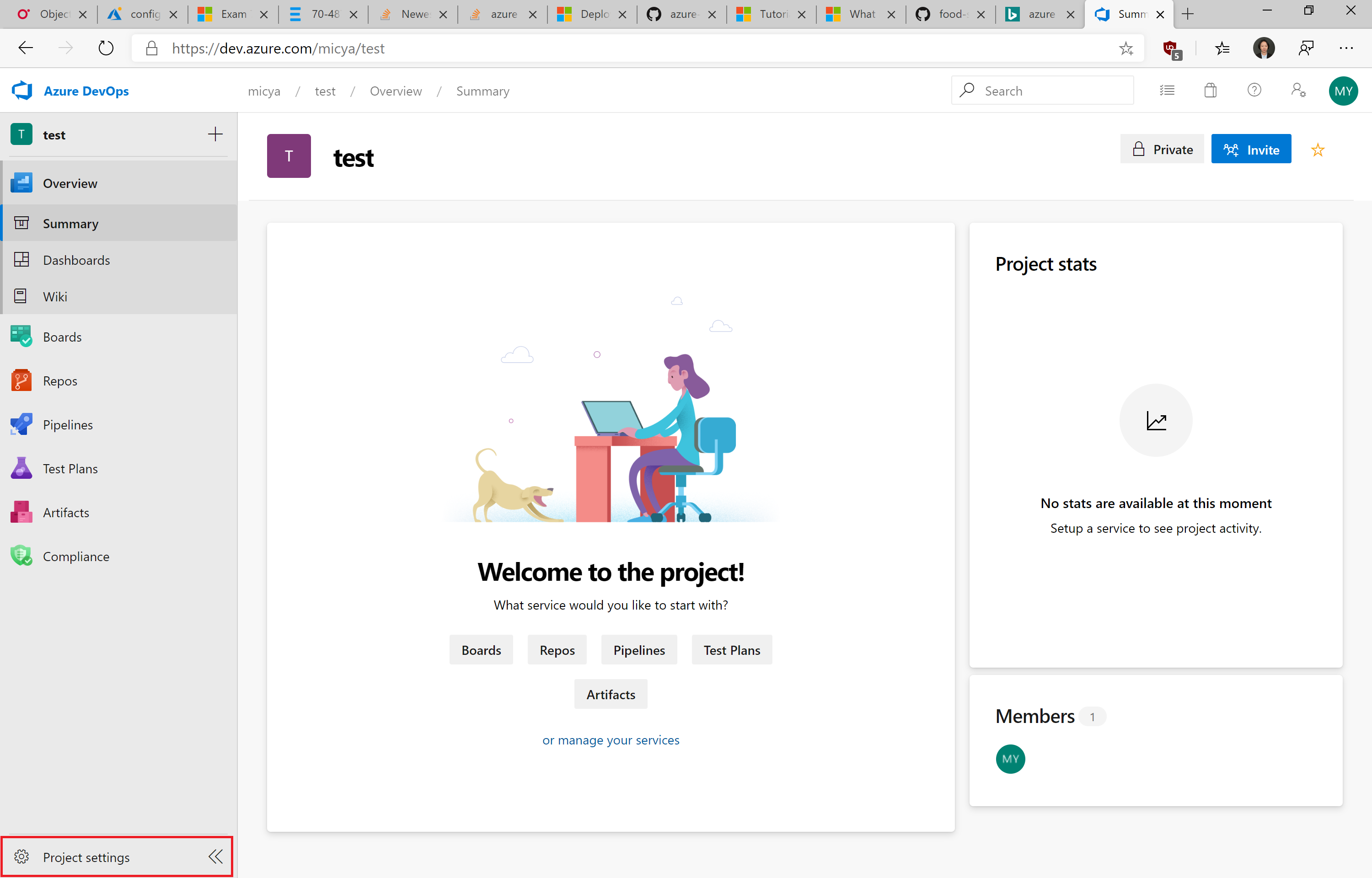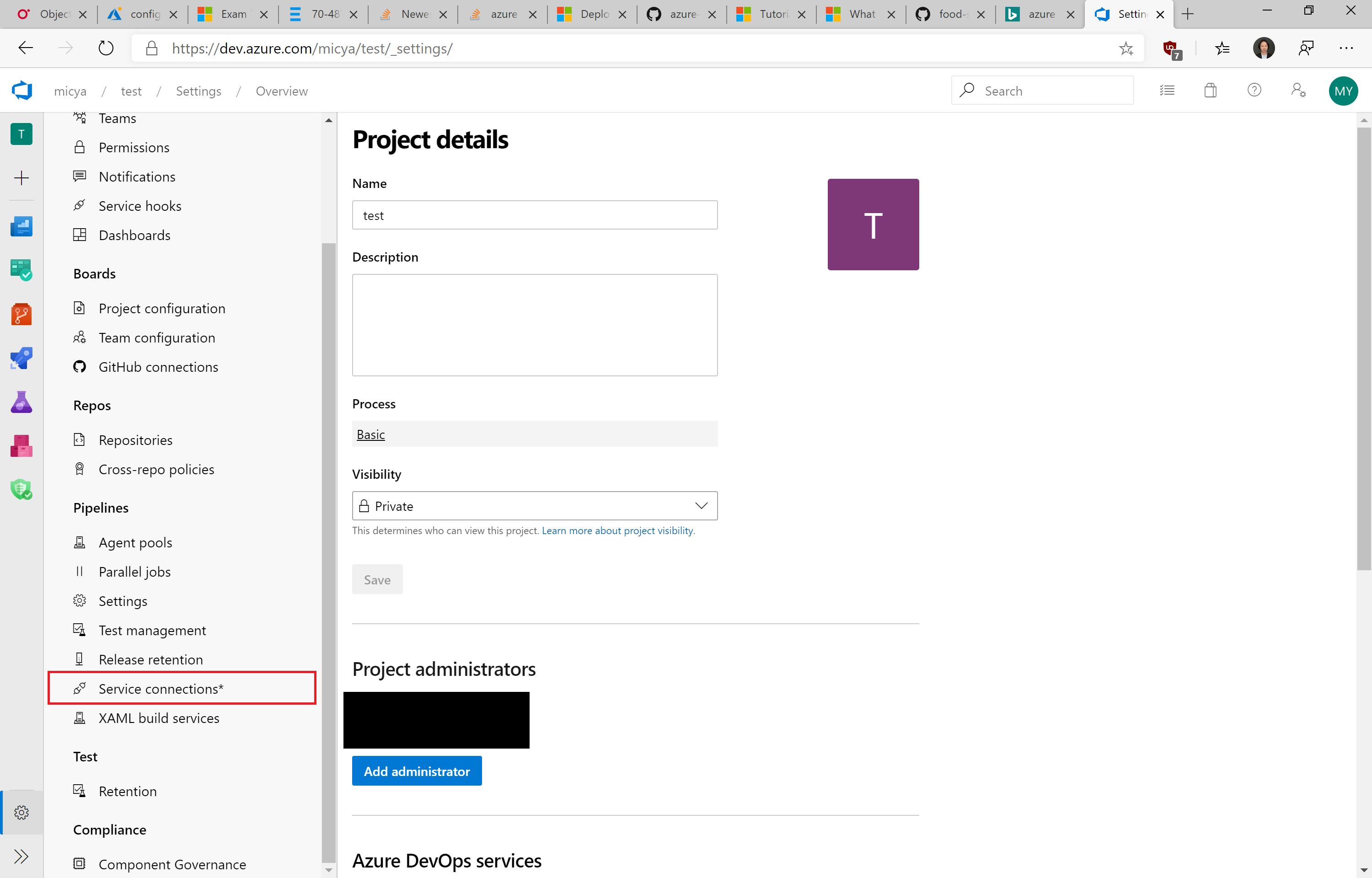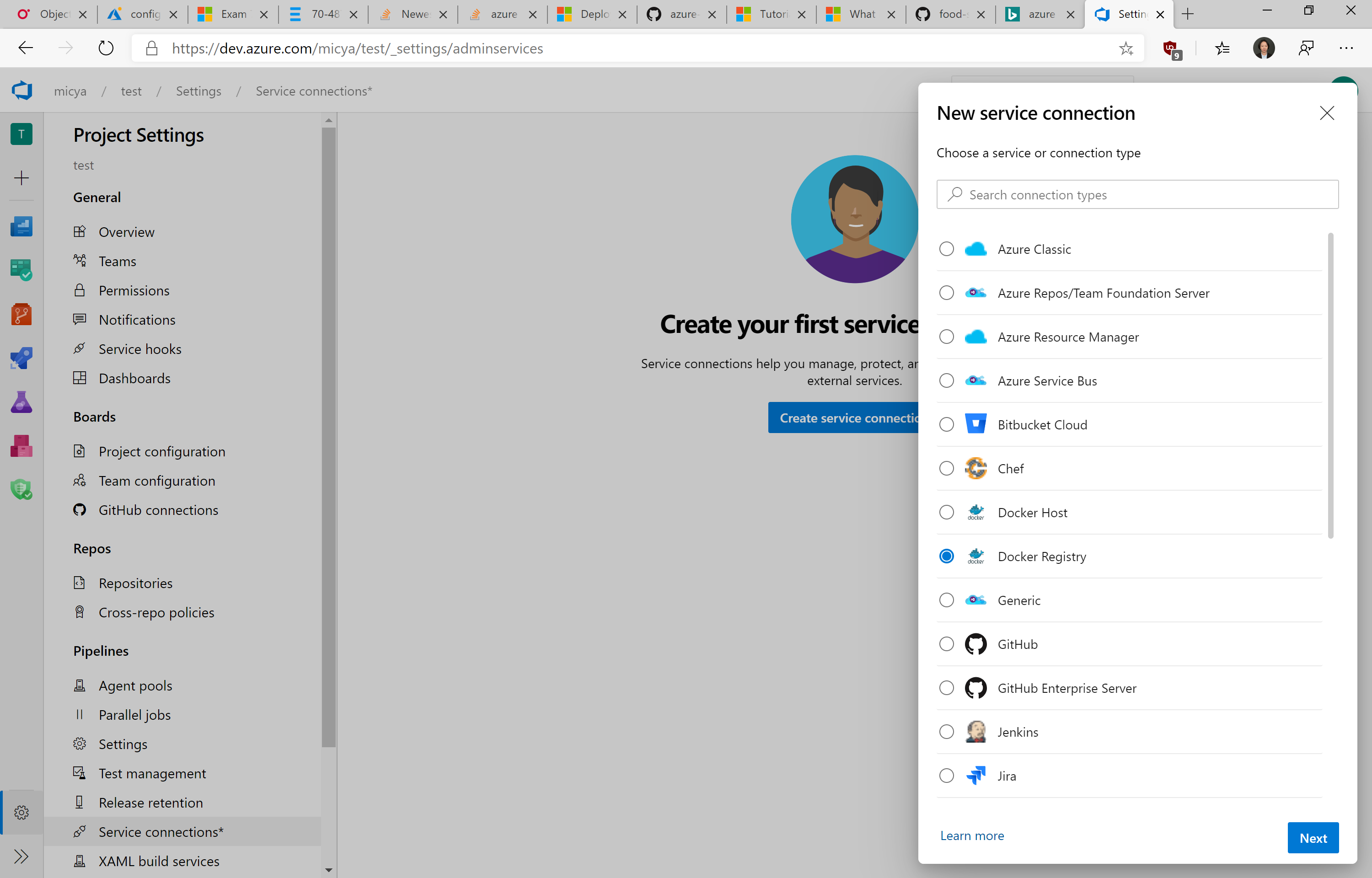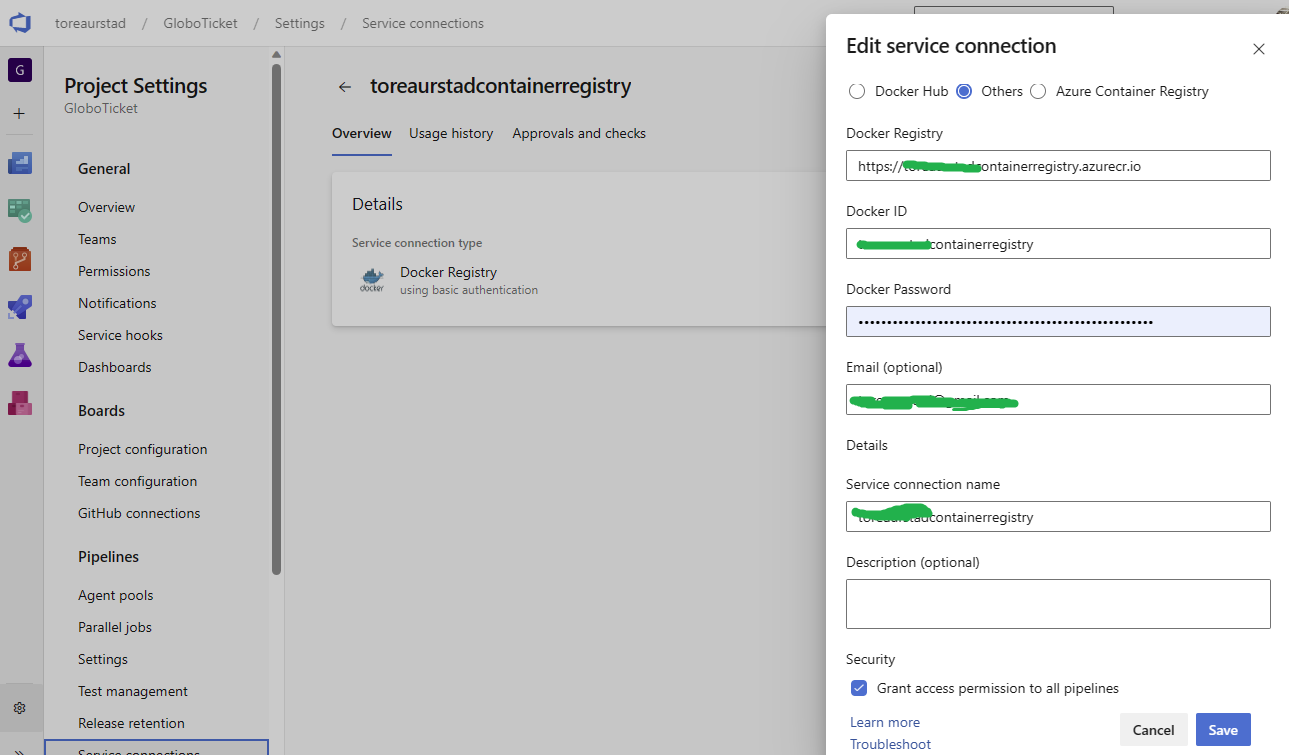Following this documentation, Docker registry service connection is found in the following YAML. What is Docker registry service connection and where can it be found?
trigger:
- master
variables:
# Container registry service connection established during pipeline creation
dockerRegistryServiceConnection: <Docker registry service connection>
imageRepository: <Name of your image repository>
containerRegistry: <Name of the Azure container registry>
dockerfilePath: '$(Build.SourcesDirectory)/Dockerfile'
tag: '$(Build.BuildId)'
# Agent VM image name
vmImageName: 'ubuntu-latest'
- task: AzureWebAppContainer@1 # Add this at the end of your file
inputs:
azureSubscription: '<Azure service connection>'
appName: '<Name of the container web app>'
containers: $(containerRegistry)/$(imageRepository):$(tag)