I am documenting my code using jsdoc, so far so good, I have a comment like below
...
* @property {string} mode - mode of display 'video' - display video or 'audio' - play only the audio.
* @property...
and it comes in html document like
| ... | |
| mode | string | mode of display 'video' - display video or 'audio' - play only the audio.|
| ... | |
I want it to appear something like
| ... | | |
| mode | string | mode of display |
| | | 'video' - display video |
| | | 'audio' - play only the audio.|
| ... | | |
hope I am making myself clear...

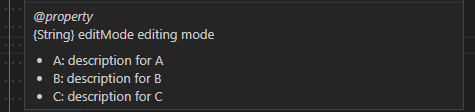
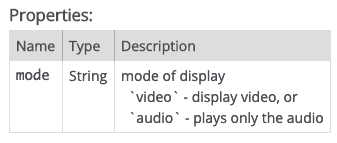
mode of display <br>   'video' - display video <br>   'audio' - play only the audio.did the trick. – Bernadettebernadina