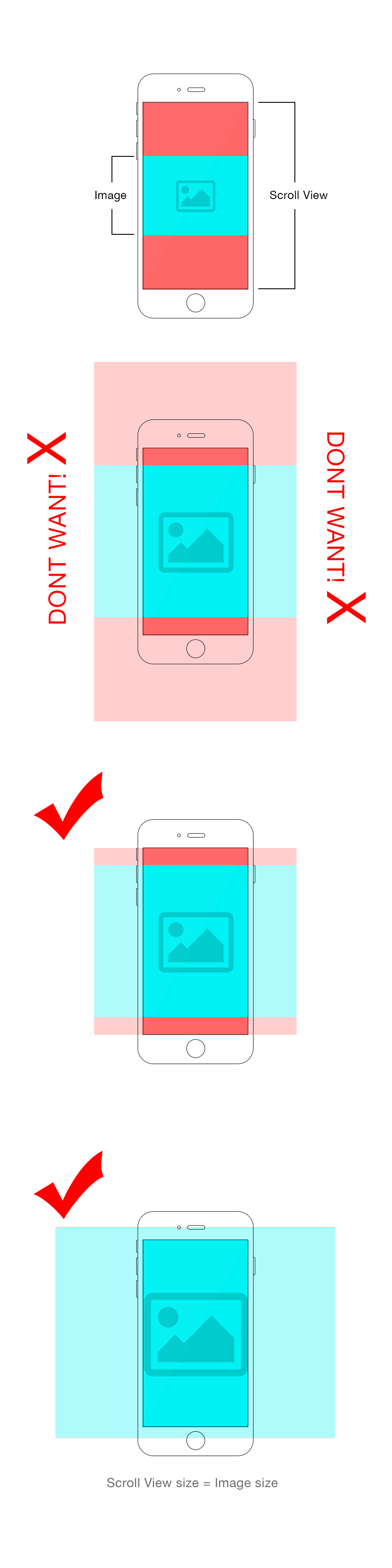Simliar to iOS Photos App where the user is zooming in and out of an image by pinching:
UIView > UIScrollView > UIImageView > UIImage
Initially, I had the issue of zooming below scale 1: image being off centered. I got it fixed by doing this:
func scrollViewDidZoom(scrollView: UIScrollView) {
let offsetX = max((scrollView.bounds.width - scrollView.contentSize.width) * 0.5, 0)
let offsetY = max((scrollView.bounds.height - scrollView.contentSize.height) * 0.5, 0)
scrollView.contentInset = UIEdgeInsetsMake(offsetY, offsetX, 0, 0)
}
This works well when zooming out.
UIImage content mode is aspectFit
Issue
When I ZOOM IN, when zoomScale is above 1, scroll view insets need to hug the surroundings of the UIImage that the scroll view contains. This takes away the dead-space that was surrounding the UIImage. IE, Photos app when zooming-in by pinching or double tapping.
Tried
func scrollViewDidZoom(scrollView: UIScrollView) {
if scrollView.zoomScale > 1 {
let imageScale = (self.imageView.bounds.width/self.imageView.image!.size.width)
let imageWidth = self.imageView.image!.size.width * imageScale
let imageHeight = self.imageView.image!.size.height * imageScale
scrollView.contentInset = UIEdgeInsetsMake(((scrollView.frame.height - imageHeight) * 0.5), (scrollView.frame.width - imageWidth) * 0.5 , 0, 0)
print (scrollView.contentInset.top)
}
else {
let offsetX = max((scrollView.bounds.width - scrollView.contentSize.width) * 0.5, 0)
let offsetY = max((scrollView.bounds.height - scrollView.contentSize.height) * 0.5, 0)
scrollView.contentInset = UIEdgeInsetsMake(offsetY, offsetX, 0, 0)
}
}
Above addition seems to vary the inset amount still.
Update (images added)
First image shows the default layout. Rest shows when zoomed in.....