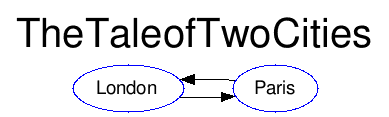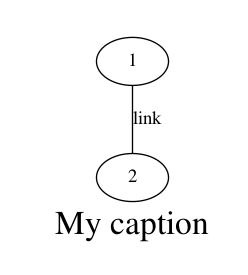I need to print a large number of graphs using Graphviz DOT. To distinguish which input each graph corresponds to, I want to also have a caption for each graph. Is there anyway to embed this into the DOT representation of the graphs.
Graphviz (DOT) Captions
You can use label to add a caption to the graph.
Example:
digraph {
A -> B;
label="Graph";
labelloc=top;
labeljust=left;
}
labelloc and labeljust can be used to determine top/bottom and left/right position of the graph label.
All the details and other attributes that can be used to modify the label (font etc) in the graphviz attribute reference.
Tip: Define the graph label end of your dot file, otherwise subgraphs will inherit those properties.
Graph's can have attributes just like nodes and edges do:
digraph {
graph [label="The Tale of Two Cities", labelloc=t, fontsize=30];
node [color=blue];
rankdir = LR;
London -> Paris;
Paris -> London;
}
That dot file produces this graph.
link doesn't work anymore. Could consider attaching them image directly. –
Americanism
Thank you for this, it is just what I needed –
Rance
If you are looking for a way to add a caption to a Graph object of graphviz in python. Then the following code can help:
from graphviz import Graph
dot = Graph()
dot.node('1','1')
dot.node('2','2')
dot.edge('1','2', label="link")
dot.attr(label="My caption")
dot.attr(fontsize='25')
dot.render(view=True)
Output:
© 2022 - 2024 — McMap. All rights reserved.